Loading
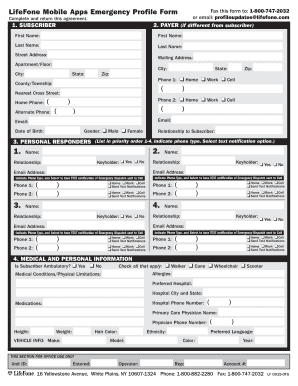
Get Profileupdates Lifefone Com
How it works
-
Open form follow the instructions
-
Easily sign the form with your finger
-
Send filled & signed form or save
How to fill out the Profileupdates Lifefone Com online
Completing the Profileupdates Lifefone Com form is an essential step in ensuring that your emergency information is accurately recorded and accessible. By following the instructions outlined in this guide, you can navigate the online form with ease, ensuring all necessary details are provided correctly.
Follow the steps to complete the Profileupdates Lifefone Com form effectively.
- Press the ‘Get Form’ button to access the Profileupdates Lifefone Com document and open it in the online editor.
- Start by filling out the 'Subscriber' section. Provide your first name and last name in the appropriate fields. Then, fill in your street address, mailing address, apartment or floor number, city, state, and zip code. Ensure all information is accurate.
- Next, indicate your phone numbers. Enter your main phone number as Phone 1 and specify whether it is a home, work, or cell number. Fill in an alternate phone number, again indicating the type. Be sure to include your email address and date of birth.
- In the 'Gender' section, select the appropriate option for your gender. Then, indicate your relationship to the subscriber from the available options.
- Proceed to the 'Personal Responders' section. List up to four responders in order of priority. Include their names, relationship to you, and their contact information. Mark whether they are keyholders and if you wish to receive text notifications for emergency dispatch.
- In the 'Medical and Personal Information' section, indicate whether you are ambulatory. Check any applicable mobility aids and note any allergies or medical conditions you may have. Provide details for your preferred hospital, including its name, city and state, and phone number.
- List any medications you are currently taking, along with your primary care physician's name and their phone number. Additionally, provide your height, weight, and hair color.
- Include any vehicle information, such as the make, model, year, and color. Finally, review all entered information for completeness and accuracy.
- Once all sections are filled out, you can save your changes, download the form, print it for your records, or share the completed document as needed.
Complete your Profileupdates Lifefone Com form online today to ensure your emergency information is up to date.
Related links form
LifeFone Consumer Friendly Policies Call: 1-800-331-9198 to order today!
Industry-leading security and compliance
US Legal Forms protects your data by complying with industry-specific security standards.
-
In businnes since 199725+ years providing professional legal documents.
-
Accredited businessGuarantees that a business meets BBB accreditation standards in the US and Canada.
-
Secured by BraintreeValidated Level 1 PCI DSS compliant payment gateway that accepts most major credit and debit card brands from across the globe.


