Loading
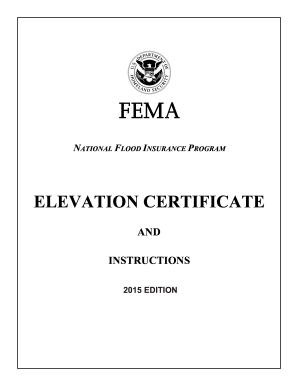
Get Fema 086-0-33 2015
How it works
-
Open form follow the instructions
-
Easily sign the form with your finger
-
Send filled & signed form or save
How to fill out the FEMA 086-0-33 online
Filling out the FEMA 086-0-33 form online can help streamline the process of obtaining disaster assistance. This guide provides clear instructions to help you complete the form accurately and efficiently.
Follow the steps to successfully complete the FEMA 086-0-33 form.
- Click ‘Get Form’ button to obtain the form and open it in the editor.
- Begin by entering your personal information in the designated fields, including your name, address, and contact information. Ensure all details are accurate to avoid processing delays.
- Provide the specific details regarding your disaster-related losses. This section is critical for evaluation purposes, so include all relevant information about the damage you incurred.
- Review the eligibility criteria outlined in the form and provide any required documentation that supports your claim. This may include insurance information or photographs of damages.
- Once all fields are filled out, review the entire form for completeness and accuracy. Make any necessary adjustments before final submission.
- After ensuring that your form is complete, you can save changes, download a copy for your records, print it out, or share it as needed.
Start completing your FEMA 086-0-33 form online today for faster assistance.
Get form
Experience a faster way to fill out and sign forms on the web. Access the most extensive library of templates available.
The 50% rule FEMA states that if you undertake renovations that exceed 50% of your building's value, you must bring the entire structure up to current floodplain management standards. This rule is vital for ensuring long-term safety and compliance with flood regulations. Knowing the details in the FEMA 086-0-33 can help you navigate these requirements smoothly and make informed decisions regarding your property.
Get This Form Now!
Use professional pre-built templates to fill in and sign documents online faster. Get access to thousands of forms.
Industry-leading security and compliance
US Legal Forms protects your data by complying with industry-specific security standards.
-
In businnes since 199725+ years providing professional legal documents.
-
Accredited businessGuarantees that a business meets BBB accreditation standards in the US and Canada.
-
Secured by BraintreeValidated Level 1 PCI DSS compliant payment gateway that accepts most major credit and debit card brands from across the globe.


