Loading
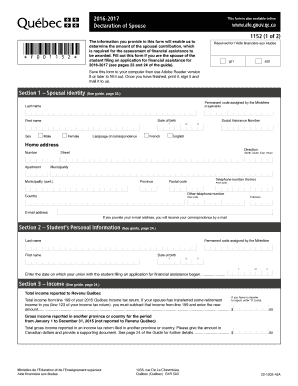
Get Form 1152
How it works
-
Open form follow the instructions
-
Easily sign the form with your finger
-
Send filled & signed form or save
How to fill out the Form 1152 online
Filling out the Form 1152 online is an important step for spouses of students applying for financial assistance for the 2016-2017 academic year. This guide provides clear instructions on completing the form accurately and efficiently.
Follow the steps to complete the Form 1152 online effectively.
- Click the ‘Get Form’ button to obtain the form and open it in the designated online editor.
- In Section 1, provide your spousal identity information. Fill in your permanent code assigned by the Ministère, last name (if applicable), date of birth, first name, sex, language of correspondence, and contact details including email and telephone number.
- Proceed to Section 2, where you will need to enter the student's personal information. Include their permanent code, last name, date of birth, first name, and the date your union began.
- Complete Section 3 by reporting your income. Enter the total income reported to Revenu Québec on line 199, subtract any retirement income transferred to you, and include your gross income reported in another province or country. Ensure you provide the amounts in Canadian dollars and include any necessary supporting documents.
- In Section 4, add your signature and the date to certify that the information provided is accurate. Make sure to manually sign the printed version of the form.
- Ensure that all required fields in the form are filled in before saving the form. After completing the form, save it, print all pages, and place the required documents in a single envelope.
- Finally, mail the envelope to the address provided in the instructions from the Ministère de l’Éducation et de l’Enseignement supérieur.
Take action today and complete your Form 1152 online to facilitate the financial assistance application process.
Submit the designation form to: Office of Personnel Management, Retirement Operations Center, P.O. Box 45, Boyers, PA 16017-0045.
Industry-leading security and compliance
US Legal Forms protects your data by complying with industry-specific security standards.
-
In businnes since 199725+ years providing professional legal documents.
-
Accredited businessGuarantees that a business meets BBB accreditation standards in the US and Canada.
-
Secured by BraintreeValidated Level 1 PCI DSS compliant payment gateway that accepts most major credit and debit card brands from across the globe.


