Loading
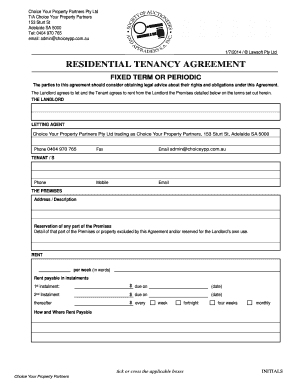
Get Choice Your Property Partners Pty Ltd
How it works
-
Open form follow the instructions
-
Easily sign the form with your finger
-
Send filled & signed form or save
How to fill out the Choice Your Property Partners Pty Ltd online
Filling out the Choice Your Property Partners Pty Ltd form is a straightforward process designed to help you establish a rental agreement. This guide will walk you through each section of the form to ensure that you provide all necessary information accurately and clearly.
Follow the steps to complete the form effectively.
- Click 'Get Form' button to obtain the form and open it for editing.
- Fill in the landlord's details in the respective fields, including the name and contact information for Choice Your Property Partners Pty Ltd.
- Enter the tenant's information, ensuring to include all necessary contact details.
- Describe the premises being rented, including the full address and any specific details about the property being let.
- Specify the rent amount per week in both figures and words, and detail the payment schedule for the rent installments.
- Indicate the duration of the tenancy—whether it is fixed-term or periodic—and fill in the relevant dates.
- Calculate and enter the bond amount in accordance with the applicable regulations.
- Provide details on water consumption payments, indicating which charges will be the responsibility of the tenant.
- In the special conditions section, you may add any specific terms that apply to your tenancy agreement.
- Review the general conditions, ensuring compliance with the Residential Tenancies Act, and fill in any applicable sections.
- Include any required acknowledgments and consents regarding the electronic signing of the agreement.
- Ensure that all parties involved initial every page of the agreement where indicated.
- Once all information is filled out accurately, save your changes, and you can choose to download, print, or share the completed form.
Complete your rental agreement online today to ensure a smooth and easy renting experience.
To change formatting in a document, insert a section break at the beginning of where you want the change. Set up the formatting change just past the new section break. If you want to change formatting again, put in another section break. If your changes are to be on the same page, choose the Continuous section break.
Industry-leading security and compliance
US Legal Forms protects your data by complying with industry-specific security standards.
-
In businnes since 199725+ years providing professional legal documents.
-
Accredited businessGuarantees that a business meets BBB accreditation standards in the US and Canada.
-
Secured by BraintreeValidated Level 1 PCI DSS compliant payment gateway that accepts most major credit and debit card brands from across the globe.


