Loading
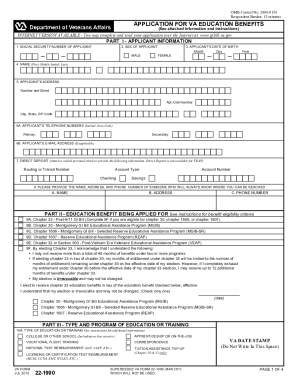
Get Va 22-1990 2012
How it works
-
Open form follow the instructions
-
Easily sign the form with your finger
-
Send filled & signed form or save
How to fill out the VA 22-1990 online
The VA 22-1990 form is essential for individuals seeking educational assistance through various GI Bill programs. This guide provides step-by-step instructions, ensuring that users can easily complete the application online.
Follow the steps to successfully complete your VA 22-1990 application.
- Click the 'Get Form' button to access the VA 22-1990 application and open it for editing.
- Fill out your personal information in Part I. This includes your Social Security number, sex, date of birth, and full name. Also, provide your current address, phone number, and email address if applicable.
- In Part II, indicate which educational benefit you are applying for by selecting the appropriate chapter (e.g., Post-9/11 GI Bill, Montgomery GI Bill, etc.). Ensure you review the eligibility criteria related to each program.
- Complete Part III, where you specify the type of education or training you seek. Provide the name and address of the school if known, and describe your educational or career objective.
- In Part IV, provide information regarding your military service, including service dates and components. This section helps establish your eligibility for benefits.
- Proceed to Part V to answer questions related to your education and employment history, such as whether you received a high school diploma or hold any FAA flight certificates.
- In Part VI, detail any additional contributions made to enhance your monthly benefits and indicate if you qualify for a kicker based on your military service.
- If applicable, complete Part VIII regarding marital and dependency status to inform the VA of any dependent children or parents requiring financial support.
- Use Part IX for any additional remarks that couldn't be covered in the application, and ensure you include your name and Social Security number on any attached sheets.
- Lastly, review the application for completeness. Sign and date in Part X, certifying that all information is true to the best of your knowledge. Ensure necessary documents are attached before submission.
- After completing the form, you can save your changes. Download or print the application, then submit it as instructed based on whether you've selected a school or not.
Complete your VA 22-1990 application online today to access your educational benefits.
Get form
Experience a faster way to fill out and sign forms on the web. Access the most extensive library of templates available.
There are numerous resources available to help you fill out VA forms, including veteran service organizations, legal advisors, and online platforms like uslegalforms. These resources provide comprehensive guidance and can simplify the challenging aspects of application processes. Specifically, user-friendly tools can transform the experience of completing forms such as the VA 22-1990.
Get This Form Now!
Use professional pre-built templates to fill in and sign documents online faster. Get access to thousands of forms.
Industry-leading security and compliance
US Legal Forms protects your data by complying with industry-specific security standards.
-
In businnes since 199725+ years providing professional legal documents.
-
Accredited businessGuarantees that a business meets BBB accreditation standards in the US and Canada.
-
Secured by BraintreeValidated Level 1 PCI DSS compliant payment gateway that accepts most major credit and debit card brands from across the globe.


