Loading
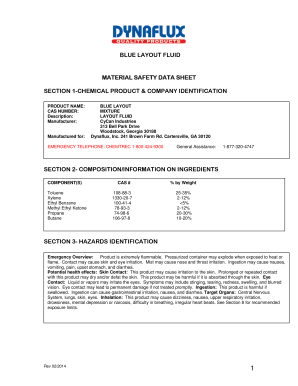
Get Blue Layout Fluid Material Safety Data Sheet ... - Dynaflux
How it works
-
Open form follow the instructions
-
Easily sign the form with your finger
-
Send filled & signed form or save
How to fill out the BLUE LAYOUT FLUID MATERIAL SAFETY DATA SHEET online
This guide provides comprehensive instructions for users on how to fill out the BLUE LAYOUT FLUID MATERIAL SAFETY DATA SHEET from Dynaflux. By following these steps, you will ensure that all necessary information is entered correctly and efficiently.
Follow the steps to complete your safety data sheet accurately.
- Press the ‘Get Form’ button to access the BLUE LAYOUT FLUID MATERIAL SAFETY DATA SHEET and open it in the editing interface.
- In Section 1, provide the product name as 'BLUE LAYOUT', the chemical nature as 'MIXTURE', and the manufacturer's details. Enter the CAS number and general contact information, including the emergency telephone number.
- Section 2 requires you to list the components of the product. Input each chemical's name, CAS number, and the percentage by weight for each constituent accurately.
- For Section 3, provide a description of the hazards associated with the product, including physical dangers and health risks. Make sure to note specific effects related to skin and eye contact, inhalation, and ingestion.
- In Section 4, summarize the first aid measures for different types of exposure outlined in this section, ensuring that each response is clear and specific.
- Complete Section 5 by entering details about fire-fighting measures, including suitable extinguishing media and general instructions for handling fire hazards.
- For Section 6, outline emergency actions that should be taken in response to accidental releases. Include containment procedures and protective measures for cleanup.
- In Section 7, describe handling and storage considerations, ensuring that you advise safe practices for using and storing the product to avoid hazards.
- Section 8 requires detailing exposure controls and personal protective equipment. Include information about ventilation requirements, eye protection, and respiratory safety.
- Provide physical and chemical properties in Section 9, including specific gravity, appearance, and odor as indicated in the document.
- Summarize stability and reactivity data in Section 10, outlining any conditions to avoid and identifying the stability of the product.
- In Sections 11 and 12, outline toxicological information and ecological considerations, even if information is limited.
- Fill out Section 13 regarding disposal considerations, ensuring that users understand proper disposal methods aligned with regulations.
- Provide information on transportation regulations in Section 14, specifying guidelines for ground, ocean, and air transport.
- Conclude by entering the regulatory information detailed in Section 15, ensuring compliance with relevant laws and regulations.
- Finally, review all sections for accuracy and completeness, then save your changes. You may choose to download, print, or share the completed form as needed.
Start completing your safety data sheet online today!
Related links form
The payment details at the bottom of your invoice should include: The total amount due, including any applicable sales tax. The payment due date. Your late payment fees and policy. Any money-back guarantee or service warranties.
Industry-leading security and compliance
US Legal Forms protects your data by complying with industry-specific security standards.
-
In businnes since 199725+ years providing professional legal documents.
-
Accredited businessGuarantees that a business meets BBB accreditation standards in the US and Canada.
-
Secured by BraintreeValidated Level 1 PCI DSS compliant payment gateway that accepts most major credit and debit card brands from across the globe.


