Loading
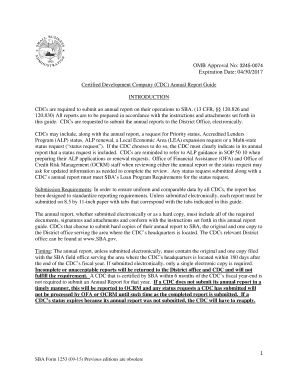
Get Sba Form 1253 - Sba.gov - Sba
How it works
-
Open form follow the instructions
-
Easily sign the form with your finger
-
Send filled & signed form or save
How to fill out the SBA Form 1253 - SBA.gov - Sba online
Filling out the SBA Form 1253 is a crucial part of the annual reporting process for Certified Development Companies (CDCs). This guide provides a step-by-step approach to completing the form, ensuring you can navigate each section with ease.
Follow the steps to effectively complete the SBA Form 1253 online.
- Click ‘Get Form’ button to obtain the form and open it in your preferred editor.
- Begin by filling out the Economic Development Report section. Provide local economic information, including comments on the lending environment, loan activities, and economic strategies.
- Proceed to the Operating Report. List the officers, directors, and staff, organized by their areas of expertise and roles. Ensure to document any changes from the prior fiscal year.
- Complete the Financial Report, including audited financial statements based on the size of the 504 loan portfolio. Ensure compliance with all relevant regulations.
- Fill out the Analysis of 504 Employment Impact, clearly categorizing jobs created and retained based on funded debentures.
- Provide a detailed Report on Compensation for key personnel, including salary and bonuses.
- Ensure the Certification of Board of Directors is completed, with written confirmation from each member that they understand compliance requirements.
- Review all sections for completeness. Once finalized, users can save changes, download, print, or share the completed form as needed.
Complete your documentation online today to stay compliant with SBA requirements.
Best practices on numbering invoices Make every invoice number unique – you can start from any number you want. Assign sequential invoice numbers. Assign invoice numbers in chronological way. Structure invoice numbers any way you want, you may: use only numbers 001, 002, 003 etc., include Customer Name CN001, CN002, etc.
Industry-leading security and compliance
US Legal Forms protects your data by complying with industry-specific security standards.
-
In businnes since 199725+ years providing professional legal documents.
-
Accredited businessGuarantees that a business meets BBB accreditation standards in the US and Canada.
-
Secured by BraintreeValidated Level 1 PCI DSS compliant payment gateway that accepts most major credit and debit card brands from across the globe.


