Loading
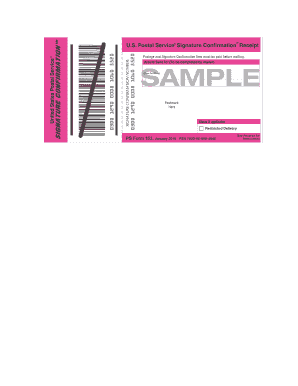
Get Ps Form 153
How it works
-
Open form follow the instructions
-
Easily sign the form with your finger
-
Send filled & signed form or save
How to fill out the Ps Form 153 online
Filling out the Ps Form 153 online is a straightforward process that enables users to request Signature Confirmation Service for their mail items. This guide will provide clear instructions on how to complete each section, ensuring that you have all the necessary information to efficiently fill out the form.
Follow the steps to fill out the Ps Form 153 online.
- Click ‘Get Form’ button to obtain the form and open it in the editor.
- In the first section, clearly indicate the nature of the service required. If you are opting for 'Restricted Delivery', ensure that you check the applicable box.
- Provide the delivery address information. Write the recipient's name and full address ensuring clarity and legibility to avoid any delivery issues.
- Attach the appropriate label to the left of the delivery address, ensuring it is securely fastened and unobscured.
- Fill in your information as the sender, including your name and return address in the designated fields.
- Review the details you provided to ensure accuracy and completeness. Once confirmed, proceed to finalize the form.
- Once completed, you can save changes, download the form for your records, or print it for mailing.
Complete your Ps Form 153 online today for a seamless mailing experience!
Delivery If Recipient Is Not Home Check the notice for specific instructions or call 1·800·ASK·USPS to have the mail redelivered. If the sender has not asked for Restricted Delivery or Adult Signature (21 years of age or older), the carrier may deliver the mail to anyone who receives mail at that address.
Industry-leading security and compliance
US Legal Forms protects your data by complying with industry-specific security standards.
-
In businnes since 199725+ years providing professional legal documents.
-
Accredited businessGuarantees that a business meets BBB accreditation standards in the US and Canada.
-
Secured by BraintreeValidated Level 1 PCI DSS compliant payment gateway that accepts most major credit and debit card brands from across the globe.


