Loading
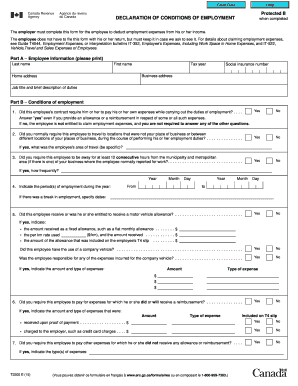
Get T2200 Form
How it works
-
Open form follow the instructions
-
Easily sign the form with your finger
-
Send filled & signed form or save
How to fill out the T2200 Form online
The T2200 Form is an essential document for employees who wish to claim employment-related expenses. This guide will provide you with clear, step-by-step instructions on how to fill out the T2200 Form online, ensuring you understand each component and can complete it accurately.
Follow the steps to fill out the T2200 Form online effectively.
- Click the ‘Get Form’ button to access the T2200 Form and open it in your editor.
- Begin with Part A, where you will enter your personal information. Provide your last name, first name, tax year, social insurance number, business address, home address, and job title along with a brief description of your duties.
- Move to Part B, which outlines the conditions of your employment. Answer question 1 about whether your contract required you to pay your own expenses while performing your job duties. Select 'Yes' or 'No.'
- Answer questions 2 through 10 carefully, providing details as necessary. For example, specify any areas of travel, frequency of being away from your municipality, and types of reimbursement received.
- For questions asking about rights regarding vehicle allowances or home office expenses, indicate the amounts, types of expenses, and whether these were included on your T4 slip.
- As you complete the form, ensure you double-check all entries for accuracy. Mistakes could affect your ability to claim your expenses.
- Once you have filled in all necessary information, save the changes you have made. You can then download the form, print it, or share it as required.
Complete your T2200 Form online today to ensure you can claim your employment expenses.
Related links form
What Is A T2200? A T2200, in other words, a Declaration of Conditions of Employment, is a form that an employer must provide to an employee when said employee's position causes them to incur expenses, potentially because the job requires them to work from home.
Industry-leading security and compliance
US Legal Forms protects your data by complying with industry-specific security standards.
-
In businnes since 199725+ years providing professional legal documents.
-
Accredited businessGuarantees that a business meets BBB accreditation standards in the US and Canada.
-
Secured by BraintreeValidated Level 1 PCI DSS compliant payment gateway that accepts most major credit and debit card brands from across the globe.


