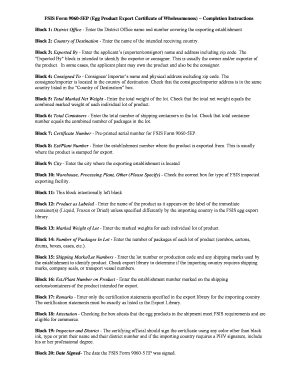
Get Fsis Form 9060-5ep Egg Product Export Certificate Of - Fsis Usda
How it works
-
Open form follow the instructions
-
Easily sign the form with your finger
-
Send filled & signed form or save
How to fill out the FSIS Form 9060-5EP Egg Product Export Certificate Of - Fsis Usda online
Filling out the FSIS Form 9060-5EP is essential for exporting egg products from the United States. This guide provides clear and thorough instructions on how to complete the form online, ensuring that you meet all necessary requirements and facilitate a smooth export process.
Follow the steps to accurately complete the form online.
- Press the ‘Get Form’ button to access the form and open it in your digital editor.
- In Block 1, enter the District Office name and number that supervises the exporting establishment.
- For Block 2, provide the name of the intended receiving country in the Country of Destination section.
- In Block 3, input the exporter or consignor's name and address, including the zip code, to identify the person exporting the product.
- For Block 4, enter the name and physical address of the consignee or importer located in the destination country, ensuring it matches the Country of Destination.
- In Block 5, indicate the total net weight of the lot, verifying that it matches the total marked weight of all individual lots.
- For Block 6, specify the total number of shipping containers in the lot, ensuring this number aligns with the packages included.
- Block 7 contains a pre-printed certificate number; no entry is needed here.
- In Block 8, input the establishment number where the product is being exported from.
- Block 9 requires the city of the exporting establishment to be entered.
- In Block 10, check the appropriate box to indicate the type of FSIS inspected exporting facility.
- Block 11 is intentionally left blank; no action is required.
- In Block 12, provide the product name exactly as it appears on the labels of the immediate containers.
- For Block 13, enter the marked weights for each individual lot being exported.
- In Block 14, specify the number of packages in each lot, such as boxes or cartons.
- Block 15 requires any shipping marks or lot numbers that are used to identify the product.
- In Block 16, write the establishment number as it appears on the shipping cartons or containers.
- For Block 17, enter the required certification statements specified by the importing country's export library.
- In Block 18, check the box to attest that the egg products meet FSIS requirements and are eligible for commerce.
- In Block 19, the certifying official should sign with a pen color other than black, type or print their name and district number, and include a professional degree if necessary.
- Finally, in Block 20, input the date when the form is signed.
- Once all fields are completed, save the changes, and you can choose to download, print, or share the form.
Complete your forms online today to ensure compliance with export regulations.
Related links form
2:56 6:53 Professional Bullet Point Lists in Word: Quick and Easy Guide YouTube Start of suggested clip End of suggested clip And there we've defined our bullet list. And as you can see words already applied it for us. So thatMoreAnd there we've defined our bullet list. And as you can see words already applied it for us. So that means that whenever we type. We can type in some text. Here. We can type in some text.
Industry-leading security and compliance
-
In businnes since 199725+ years providing professional legal documents.
-
Accredited businessGuarantees that a business meets BBB accreditation standards in the US and Canada.
-
Secured by BraintreeValidated Level 1 PCI DSS compliant payment gateway that accepts most major credit and debit card brands from across the globe.


