Loading
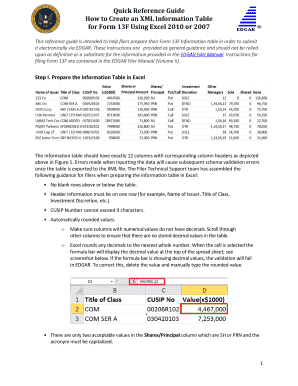
Get How To Create A 13f Xml Information Table Using Excel 2010 Or 2007. Quick Reference Guide - Sec
How it works
-
Open form follow the instructions
-
Easily sign the form with your finger
-
Send filled & signed form or save
How to fill out the How To Create A 13F XML Information Table Using Excel 2010 Or 2007. Quick Reference Guide - Sec online
This guide provides clear and actionable steps for users to create a Form 13F XML information table using Excel 2010 or 2007. Designed for individuals with varying levels of experience, it offers straightforward instructions to facilitate the electronic filing process.
Follow the steps to create and submit your 13F XML information table.
- Click ‘Get Form’ button to obtain the form and open it in your preferred editing tool.
- Prepare the information table in Excel by ensuring there are exactly 12 columns with the required headers. Avoid any blank rows above or below the table, and ensure that header information is on one row.
- Input relevant data while observing specific rules: CUSIP numbers should not exceed 9 characters; numerical values must be rounded; only two values are acceptable in the Shares/Principal column (SH or PRN), and must be capitalized.
- When filling the Put/Call column, note that it may be left blank or contain 'Put' or 'Call,' with the first letter capitalized. Clear any content in empty cells to avoid hidden data.
- The Investment Discretion column must have either SOLE, DFND, or OTR as values, all in capital letters. Other Managers column can be empty or contain comma-separated numbers.
- Ensure values are filled in Sole, Shared, and None columns and enter a zero (0) where necessary.
- After data preparation, save the schema files by downloading and extracting the relevant zip file from the SEC website.
- Enable the Developer tab in Excel to map the XML: select File, Options, Customize Ribbon, and check Developer. For Excel 2007, select the Office button, then Excel Options, and enable the Developer tab.
- In the Developer tab, select Source, then XML Maps, and add the extracted eis_13FDocument file. Drag the ns1:informationTable to the Name of Issuer cell.
- Export the completed information table to an XML file, ensuring the file name adheres to specified criteria like character limits and allowed characters.
- Finally, log in to the EDGAR Filing website, upload your XML document, validate it, and either save or submit your filing depending on the error status.
Start filling out your 13F XML information table online now to ensure timely and accurate submissions.
The Form 13F XML Technical Specification document describes the valid structure and content of the Form 13F Electronic Data Gathering, Analysis, and Retrieval (EDGAR) Extensible Markup Language (XML) submission types. This specification provides a basis for creating Form 13F submissions.
Industry-leading security and compliance
US Legal Forms protects your data by complying with industry-specific security standards.
-
In businnes since 199725+ years providing professional legal documents.
-
Accredited businessGuarantees that a business meets BBB accreditation standards in the US and Canada.
-
Secured by BraintreeValidated Level 1 PCI DSS compliant payment gateway that accepts most major credit and debit card brands from across the globe.


