Loading
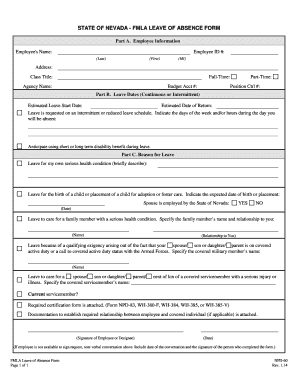
Get Request For Leave Of Absence - State Of Nevada
How it works
-
Open form follow the instructions
-
Easily sign the form with your finger
-
Send filled & signed form or save
How to fill out the Request For Leave Of Absence - State Of Nevada online
Filling out the Request For Leave Of Absence form can seem challenging, but this guide aims to simplify the process for you. By following the steps outlined below, you will gain a clear understanding of how to complete the form accurately and efficiently.
Follow the steps to successfully complete your leave of absence request.
- Click the ‘Get Form’ button to access the Request For Leave Of Absence - State Of Nevada form and open it in your preferred editing tool.
- Begin filling out Part A - Employee Information. Provide your full name, employee ID number, address, class title, and whether you are full-time or part-time. Also include your agency name and budget account number.
- In Part B - Leave Dates, indicate your estimated start date and date of return. Specify if the leave is continuous or intermittent, and mention the days and hours you expect to be absent if applicable. Note if you anticipate using short or long-term disability benefits during your leave.
- Proceed to Part C - Reason for Leave. Check off the applicable reason(s) for your leave. If you are requesting leave for your own serious health condition or to care for a family member, briefly describe the condition and provide the name and relationship of the family member.
- If applicable, indicate if your spouse is employed by the State of Nevada, providing their employment date. Also, if you are requesting leave related to military service, specify the name of the military member.
- Ensure to attach any required documentation that supports your leave request such as a certification form or documentation establishing the relationship between you and the covered individual, if necessary.
- Sign and date the form as the employee or designate someone to do so if you are unavailable. Remember to note any relevant verbal conversations relating to the request.
- Once you have completed the form, carefully review your entries for accuracy. Save your changes, then download, print, or share the completed form as needed.
Complete your Request For Leave Of Absence online today and ensure your leave request is submitted efficiently.
Get form
Experience a faster way to fill out and sign forms on the web. Access the most extensive library of templates available.
Related links form
A leave of absence is an extended period of time off of work that an employer grants an employee. It's important to understand federal and state leave of absence laws – as well as your employer's policies – that relate to your request before you ask your boss for a leave of absence.
Get This Form Now!
Use professional pre-built templates to fill in and sign documents online faster. Get access to thousands of forms.
Industry-leading security and compliance
US Legal Forms protects your data by complying with industry-specific security standards.
-
In businnes since 199725+ years providing professional legal documents.
-
Accredited businessGuarantees that a business meets BBB accreditation standards in the US and Canada.
-
Secured by BraintreeValidated Level 1 PCI DSS compliant payment gateway that accepts most major credit and debit card brands from across the globe.


