Loading
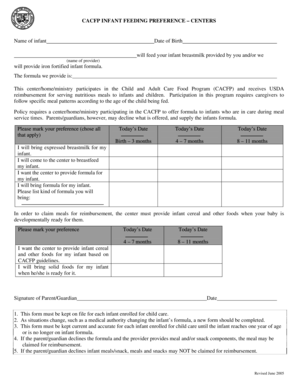
Get Cacfp Infand Feeding Form
How it works
-
Open form follow the instructions
-
Easily sign the form with your finger
-
Send filled & signed form or save
How to fill out the Cacfp Infand Feeding Form online
Filling out the Cacfp Infand Feeding Form online can streamline the process of providing essential feeding preferences for your infant. This guide will help you navigate each section of the form with clear guidance and support.
Follow the steps to complete the Cacfp Infand Feeding Form online.
- Press the ‘Get Form’ button to access the Cacfp Infand Feeding Form and open it in your designated editing tool.
- Begin by entering the name of your infant in the designated field. This is crucial for identifying the infant for whom you are providing feeding preferences.
- Next, enter the date of birth of your infant. This information helps the caregiver determine the appropriate feeding guidelines based on the infant's age.
- Indicate whether you will provide breastmilk or if the center will supply iron-fortified infant formula. Select the appropriate option to communicate your preference.
- If you choose to bring your own formula, please specify the type of formula in the provided section. This ensures that the caregivers are aware of any specific dietary needs.
- Mark your preferences regarding the age ranges for feeding, such as breastmilk and formula options, ensuring all selections relevant to your infant's age are clearly indicated.
- Indicate if you want the center to offer infant cereal or other foods, and specify if you will bring solid foods for when your infant is ready.
- After all fields are completed, review the form for accuracy and completeness.
- Finally, save your changes, download the form if necessary, and choose to print or share it with the appropriate parties.
Complete the Cacfp Infand Feeding Form online today to ensure your infant's feeding preferences are properly documented.
Television and Radio News Writing Structure Be brief. ... Use correct grammar. ... Put the important information first. ... Write good leads. ... Stick to short sentences of 20 words or less. ... Write the way people talk. ... Use contractions. ... Use simple subject-verb-object sentence structures.
Industry-leading security and compliance
US Legal Forms protects your data by complying with industry-specific security standards.
-
In businnes since 199725+ years providing professional legal documents.
-
Accredited businessGuarantees that a business meets BBB accreditation standards in the US and Canada.
-
Secured by BraintreeValidated Level 1 PCI DSS compliant payment gateway that accepts most major credit and debit card brands from across the globe.


