Loading
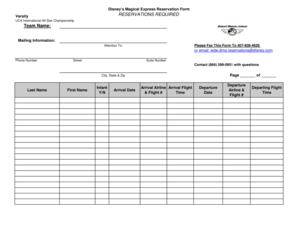
Get Disney's Magical Express Reservation Form
How it works
-
Open form follow the instructions
-
Easily sign the form with your finger
-
Send filled & signed form or save
How to fill out the Disney's Magical Express Reservation Form online
Filling out Disney's Magical Express Reservation Form online can seem daunting, but with clear instructions, you can easily complete it. This guide will walk you through each section of the form, ensuring you provide all necessary information accurately.
Follow the steps to successfully complete your reservation form.
- Click ‘Get Form’ button to obtain the form and open it in your preferred online document editor.
- Begin by entering your team name in the designated field. This will help Disney identify your reservation accurately.
- In the 'Mailing Information' section, provide your complete address, including street, suite number (if applicable), city, state, and zip code.
- Next, add your contact information. Include your last name, first name, and your phone number for any necessary communication.
- Indicate whether you are traveling with an infant by selecting 'Yes' or 'No' in the corresponding field.
- Fill in your arrival details by entering the arrival date, your airline, flight number, and arrival time.
- Additionally, provide your departure details, including the departure date, your airline, flight number, and the time of your departing flight.
- Once all fields are filled out, review the information for accuracy and completeness.
- Save your changes to the form. You may also choose to download, print, or share the completed form as needed.
Complete your Disney's Magical Express Reservation Form online today to ensure a smooth travel experience!
Related links form
You must make a reservation for airport transportation; it will not automatically be done for you. Reservations can no longer be added to your Walt Disney World vacation package and must be made on the official Mears Connect website or your Dreams Unlimited Travel agent can make them for you.
Industry-leading security and compliance
US Legal Forms protects your data by complying with industry-specific security standards.
-
In businnes since 199725+ years providing professional legal documents.
-
Accredited businessGuarantees that a business meets BBB accreditation standards in the US and Canada.
-
Secured by BraintreeValidated Level 1 PCI DSS compliant payment gateway that accepts most major credit and debit card brands from across the globe.


