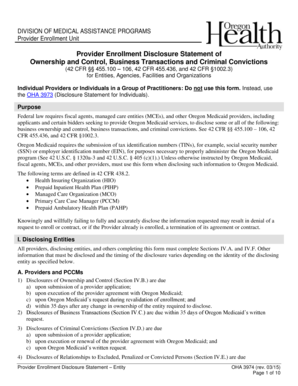
Get Oha 3974 Disclosure Statement Of Ownership And Control Interest
How it works
-
Open form follow the instructions
-
Easily sign the form with your finger
-
Send filled & signed form or save
How to fill out the OHA 3974 Disclosure Statement of Ownership and Control Interest online
The OHA 3974 Disclosure Statement of Ownership and Control Interest is a crucial document for providers seeking to participate in the Oregon Medicaid program. This guide will assist you in filling out the form online with clarity and precision, ensuring you meet all necessary requirements.
Follow the steps to fill out the OHA 3974 form online effectively.
- Click the ‘Get Form’ button to access the form and open it in the editor.
- Complete the Identification Information section. Provide your name, address, provider ID, contact person, title, and phone number. Ensure that you use the correct addresses for individuals and legal entities.
- Fill in the Ownership and Control section. List any individuals or legal entities with an ownership or control interest, including their SSN or TIN, and any relevant subcontractor information.
- If applicable, identify relationships among individuals named in the Ownership section based on family or ownership interests. State ‘None’ if there are no such relationships.
- Complete the Business Transactions section only if directed by Oregon Medicaid, detailing any significant transactions exceeding $25,000.
- Fill out the Criminal Convictions section for any individuals with ownership or control interests and their criminal offense history related to Medicare, Medicaid, or Title XX services.
- Complete the Relationships to Excluded, Penalized, or Convicted Persons section if applicable, providing information on any related individuals meeting the specified criteria.
- Review all sections for completeness and accuracy, ensuring that all information is true and correct.
- Sign and date the Attestation section, certifying that the information provided is accurate.
- After completing the form, you can save your changes, download for your records, print, or share the completed form as required.
Start filling out your OHA 3974 form online today to ensure compliance and accurate disclosure.
0:22 0:59 How to Strikethrough Text in Microsoft Word [Tutorial] - YouTube YouTube Start of suggested clip End of suggested clip And if you want to undo it just hide over it again and then just select the strikethrough button andMoreAnd if you want to undo it just hide over it again and then just select the strikethrough button and that will undo. It. So again pretty straightforward.
Industry-leading security and compliance
-
In businnes since 199725+ years providing professional legal documents.
-
Accredited businessGuarantees that a business meets BBB accreditation standards in the US and Canada.
-
Secured by BraintreeValidated Level 1 PCI DSS compliant payment gateway that accepts most major credit and debit card brands from across the globe.


