Loading
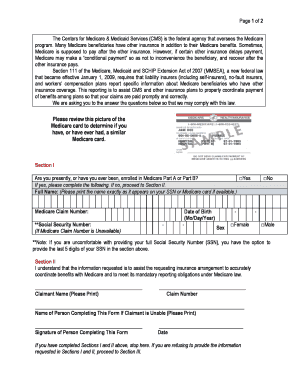
Get Hicn, Ssn Collection - Nghp Model Language - Cms
How it works
-
Open form follow the instructions
-
Easily sign the form with your finger
-
Send filled & signed form or save
How to fill out the HICN, SSN Collection - NGHP Model Language - Cms online
Filling out the HICN, SSN Collection form is an important step for Medicare beneficiaries who also have other insurance coverage. This guide will help you navigate through the online process to ensure accurate submission of your personal information for the necessary compliance with insurance requirements.
Follow the steps to effectively complete the form online.
- Press the 'Get Form' button to access the form and open it in your preferred application.
- Begin with Section I, where you will provide information on your Medicare enrollment. Answer the question about whether you are currently or have ever been enrolled in Medicare Part A or Part B by selecting yes or no.
- If you answered yes, fill in your full name exactly as it appears on your Social Security Number (SSN) or Medicare card. Next, provide your Medicare Claim Number.
- If your Medicare Claim Number is unavailable, input your Social Security Number. Note that you can opt to provide only the last five digits if you feel uncomfortable sharing your full SSN.
- Continue to fill in your date of birth in the format of month/day/year and select your gender by checking either female or male.
- Move to Section II, which requires confirmation that you understand the information being provided. Print your name as the claimant and include the claim number.
- If someone else is completing this form on your behalf, they should also enter their name and provide a signature along with the date of completion.
- If you have completed Sections I and II, you can stop here. If you are refusing to provide the requested information, please proceed to Section III.
- In Section III, print your name again and enter the claim number. List the reasons for your refusal to provide the requested information.
- Ensure that the person completing the form signs and dates it.
- After all sections are completed, save your changes. You may download, print, or share the form as necessary.
Complete your documents online today to ensure timely processing and compliance.
Information and instructions for the Medicare Secondary Payer (MSP) Non-Group Health Plan (NGHP) reporting requirements mandated by Section 111 of the Medicare, Medicaid and SCHIP Extension Act of 2007 (MMSEA) (P.L. 110-173) are documented in the MMSEA Section 111 Medicare Secondary Payer Mandatory Reporting Liability ...
Industry-leading security and compliance
US Legal Forms protects your data by complying with industry-specific security standards.
-
In businnes since 199725+ years providing professional legal documents.
-
Accredited businessGuarantees that a business meets BBB accreditation standards in the US and Canada.
-
Secured by BraintreeValidated Level 1 PCI DSS compliant payment gateway that accepts most major credit and debit card brands from across the globe.


