Loading
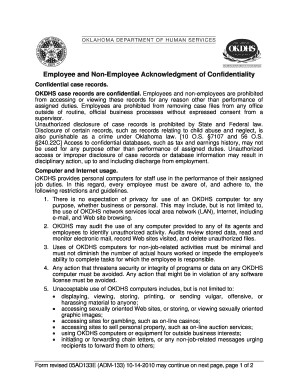
Get Form 05ad133e Adm-133 Employee And Non-employee Acknowledgment Of Confidentiality - Ok
How it works
-
Open form follow the instructions
-
Easily sign the form with your finger
-
Send filled & signed form or save
How to fill out the Form 05AD133E ADM-133 Employee And Non-Employee Acknowledgment Of Confidentiality - Ok online
Filling out the Form 05AD133E ADM-133 is crucial for maintaining confidentiality within the Oklahoma Department of Human Services. This guide provides a clear, user-friendly approach to completing the form online, ensuring users understand their responsibilities regarding confidential case records.
Follow the steps to successfully complete the form
- Click the ‘Get Form’ button to access the form. This will allow you to open it in the designated online editor.
- Begin by entering your personal information in the designated fields. This includes your printed name and user ID number. Ensure accuracy to avoid any administrative issues.
- Proceed to add your job title and job code in the specified areas. This identifies your role and responsibilities within the organization.
- Review and understand the confidentiality statement included in the form. This section outlines the guidelines and legal obligations regarding the handling of confidential information.
- Sign the form electronically in the appropriate section, indicating your acknowledgment of the confidentiality policies. Ensure that the signature represents your agreement.
- For non-employees, follow the same steps as described, ensuring to complete the fields designated for non-employee information.
Complete the Form 05AD133E ADM-133 online today to uphold confidentiality standards.
Related links form
A confidentiality statement, also called a confidentiality agreement or clause or a non-disclosure agreement (NDA), is a binding contract. The other party agrees to keep certain information to themselves, and not disclose it. In other words, the other party must keep that information a secret.
Industry-leading security and compliance
US Legal Forms protects your data by complying with industry-specific security standards.
-
In businnes since 199725+ years providing professional legal documents.
-
Accredited businessGuarantees that a business meets BBB accreditation standards in the US and Canada.
-
Secured by BraintreeValidated Level 1 PCI DSS compliant payment gateway that accepts most major credit and debit card brands from across the globe.


