Loading
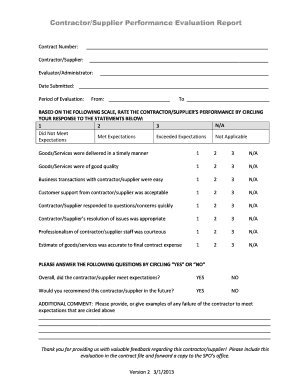
Get Performance Evaluation Report
How it works
-
Open form follow the instructions
-
Easily sign the form with your finger
-
Send filled & signed form or save
How to fill out the Performance Evaluation Report online
This guide provides a comprehensive overview of how to complete the Performance Evaluation Report online. By following these steps, you can ensure that your evaluation is thorough and effective.
Follow the steps to accurately complete the Performance Evaluation Report.
- Click ‘Get Form’ button to obtain the form and open it in the online editor.
- Begin by filling in the contract number and the name of the contractor or supplier in the designated fields at the top of the report.
- Next, enter the evaluator or administrator's name in the appropriate section to identify who is assessing the performance.
- Indicate the date you are submitting the evaluation and the period of evaluation by filling in the 'From' and 'To' dates.
- Use the provided scale to rate the contractor's or supplier's performance in various areas by circling the number that corresponds to your evaluation for each statement. The scale ranges from 'Did Not Meet Expectations' (1) to 'Exceeded Expectations' (3), with 'N/A' for not applicable.
- Answer the additional questions by circling 'YES' or 'NO'. This includes whether the contractor or supplier met expectations and if you would recommend them in the future.
- In the additional comments section, provide any examples or details about failures to meet expectations that you have circled. This feedback is crucial for improving contractor performance.
- Once you have completed the form, make sure to save changes, and you can choose to download, print, or share the form as needed. Remember to keep a copy for your records.
Take a moment to fill out the Performance Evaluation Report online to provide valuable feedback.
Related links form
Talk about your experience in the workplace and mention any questions or concerns you may have about day-to-day tasks. Employers often appreciate insight into individual employee experiences so they can adjust their expectations and goals to better fit their needs.
Industry-leading security and compliance
US Legal Forms protects your data by complying with industry-specific security standards.
-
In businnes since 199725+ years providing professional legal documents.
-
Accredited businessGuarantees that a business meets BBB accreditation standards in the US and Canada.
-
Secured by BraintreeValidated Level 1 PCI DSS compliant payment gateway that accepts most major credit and debit card brands from across the globe.


