Loading
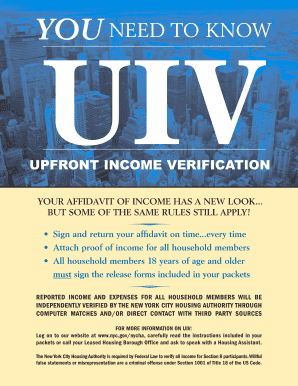
Get Nycha Form 059613
How it works
-
Open form follow the instructions
-
Easily sign the form with your finger
-
Send filled & signed form or save
How to fill out the Nycha Form 059613 online
This guide provides users with a comprehensive overview of the Nycha Form 059613 and detailed instructions for completing it online. By following these steps, you can efficiently fill out the form and ensure that all necessary information is accurately provided.
Follow the steps to successfully complete the Nycha Form 059613 online.
- Click the ‘Get Form’ button to acquire the form and open it in the digital editor.
- Begin by entering your personal information, including your full name, address, and contact details in the designated fields. Ensure that this information is accurate and up to date.
- In the income section, report the income for all household members. This includes attaching proof of income documents for verification, such as pay stubs or benefit statements.
- Ensure that all household members aged 18 years and older complete and sign the release forms. This step is crucial for the verification process.
- Review the information entered for accuracy and completeness. Make any necessary corrections before finalizing the form.
- Once all information is correct, you may save changes, download the completed form, print it for records, or share it as needed.
Complete your Nycha Form 059613 online today for a streamlined and efficient submission process.
Click where you want to insert the table of contents – usually near the beginning of a document. Click References > Table of Contents and then choose an Automatic Table of Contents style from the list.
Industry-leading security and compliance
US Legal Forms protects your data by complying with industry-specific security standards.
-
In businnes since 199725+ years providing professional legal documents.
-
Accredited businessGuarantees that a business meets BBB accreditation standards in the US and Canada.
-
Secured by BraintreeValidated Level 1 PCI DSS compliant payment gateway that accepts most major credit and debit card brands from across the globe.


