Loading
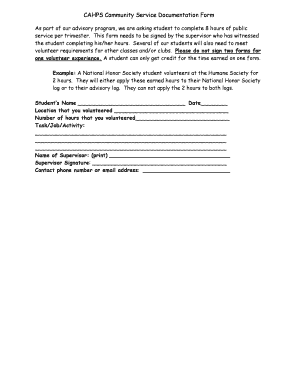
Get Cahps Community Service Documentation Form-1.doc
How it works
-
Open form follow the instructions
-
Easily sign the form with your finger
-
Send filled & signed form or save
How to fill out the CAHPS Community Service Documentation Form-1.doc online
Completing the CAHPS Community Service Documentation Form-1 online is a straightforward process that ensures accurate recording of community service hours. This guide provides step-by-step instructions to help users fill out the form correctly and efficiently.
Follow the steps to complete the form effectively.
- Click the ‘Get Form’ button to obtain the form and open it for editing.
- Begin by filling in the student’s name on the designated line to identify who completed the service.
- Enter the date when the community service was performed in the appropriate field.
- Specify the location where the volunteer work took place, ensuring clarity and accuracy.
- Indicate the total number of hours volunteered. Be precise, as this reflects the commitment made.
- Detail the tasks, jobs, or activities performed during the service. Provide a thorough description to capture the essence of the experience.
- Print the name of the supervisor who observed the service in the designated area. This step is crucial for verification.
- Obtain and include the supervisor's signature in the specified line as confirmation of the completed hours.
- Finally, provide a contact phone number or email address for the supervisor to ensure easy communication if any clarification is needed.
- Once all fields are completed, review the form for accuracy. You can then save changes, download, print, or share the completed document as needed.
Complete your forms online with confidence and ensure your community service is properly documented.
On a PC, use the following shortcut to strike through text: Select the text you want to strike through. Press Ctrl+D. A font dialog box will appear. Press Alt+K. The strikethrough feature should now be selected. Press OK. The text will now have a line through it.
Industry-leading security and compliance
US Legal Forms protects your data by complying with industry-specific security standards.
-
In businnes since 199725+ years providing professional legal documents.
-
Accredited businessGuarantees that a business meets BBB accreditation standards in the US and Canada.
-
Secured by BraintreeValidated Level 1 PCI DSS compliant payment gateway that accepts most major credit and debit card brands from across the globe.


