Loading
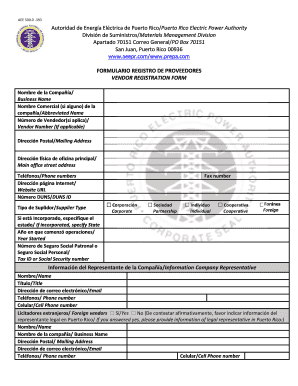
Get Ertorico/pu
How it works
-
Open form follow the instructions
-
Easily sign the form with your finger
-
Send filled & signed form or save
How to fill out the ErtoRico/Pu online
Filling out the ErtoRico/Pu form is an essential step for vendors seeking to register with the Puerto Rico Electric Power Authority. This guide provides clear, step-by-step instructions to help users navigate the form efficiently and accurately.
Follow the steps to successfully complete the form.
- Click the ‘Get Form’ button to access the ErtoRico/Pu form online, ensuring you have it open in a suitable document editor.
- Begin by filling in the business name in the appropriate field at the top of the form. If you have an abbreviated name or commercial name, include that in the designated section as well.
- Next, provide your vendor number if applicable, followed by your mailing address and the main office's street address.
- Input the relevant phone numbers for your business, including any fax numbers and your website URL.
- Fill in your DUNS number or DUNS ID in the specified section, and select your supplier type from the provided options.
- If incorporated, mention the state of incorporation and the year your business began operations, followed by the tax ID or social security number.
- Complete the section concerning the company representative's details, providing their name, title, email address, and phone numbers.
- For foreign vendors, indicate whether you have a legal representative in Puerto Rico by selecting 'Yes' or 'No' and provide the necessary information if applicable.
- List all authorized persons who can sign and conduct business with the authority, repeating the required information for each individual.
- Answer the questions regarding any significant legal issues or investigations involving your company by selecting 'Yes' or 'No' and provide explanations if necessary.
- Complete the OSHA section with the total number of employees, fatality cases, lost workday cases, and any citations or violations.
- Indicate whether your company is classified as a diversity-owned company, checking all applicable categories as necessary.
- Finally, read the declaration statement at the bottom of the form and sign it by providing your name, title, date, and actual signature.
- Once all fields are filled correctly, save your changes, and proceed to download, print, or share the completed form as required.
Complete your vendor registration documents online to streamline your application process.
Puerto Rico, which became a U.S. territory in 1898 following the Spanish-American War, has some measure of self-rule but limited representation in Washington.
Industry-leading security and compliance
US Legal Forms protects your data by complying with industry-specific security standards.
-
In businnes since 199725+ years providing professional legal documents.
-
Accredited businessGuarantees that a business meets BBB accreditation standards in the US and Canada.
-
Secured by BraintreeValidated Level 1 PCI DSS compliant payment gateway that accepts most major credit and debit card brands from across the globe.


