Loading
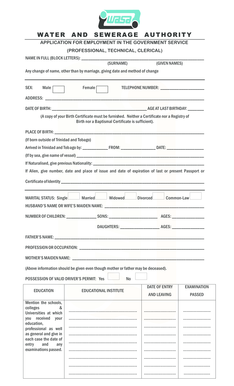
Get Employment Application Form.cdr - Wasa
How it works
-
Open form follow the instructions
-
Easily sign the form with your finger
-
Send filled & signed form or save
How to fill out the Employment Application Form.cdr - WASA online
This guide provides a comprehensive overview of how to fill out the Employment Application Form for the Water and Sewerage Authority (WASA) online. Each section is outlined to help users navigate the application accurately and efficiently.
Follow the steps to complete your application successfully.
- Click the ‘Get Form’ button to access the Employment Application Form and open it in your preferred digital editor.
- Fill in your name in full using block letters. Provide your surname and given names in the designated fields.
- Indicate any change of name, other than marriage, and provide the date and method of the change, if applicable.
- Select your sex by marking the applicable box for male or female.
- Provide your telephone number in the specified field.
- Enter your address clearly in the designated section.
- Fill in your date of birth and age at your last birthday. Remember to attach a copy of your Birth Certificate as required.
- If applicable, provide your place of birth and other details related to your arrival in Trinidad and Tobago.
- Indicate your marital status by selecting the appropriate option and provide additional details about your spouse's name, number of children, and their ages.
- Complete the section regarding your parents’ names and professions, even if they are deceased.
- Indicate whether you possess a valid driver's permit.
- Provide details of your educational background, including schools, colleges, and universities attended, along with examination results and dates.
- List any professional qualifications you hold and the dates when you obtained them.
- Detail your employment history from the completion of your education to the present, including all positions held, dates employed, reasons for leaving, and salaries.
- State the position you are applying for and the date you will be available for acting or permanent appointment.
- Sign and date the application form, confirming the accuracy of the information provided.
- Provide the names and addresses of two referees, ensuring they are responsible individuals who know you well, avoiding relatives.
- List the names and occupations of writers of your testimonials and ensure not more than three copies are submitted for records.
- Once you have completed all fields, save your changes, and you can download, print, or share your application form as needed.
Complete your Employment Application Form online today!
0:16 1:27 How to Fill out a Job Application - YouTube YouTube Start of suggested clip End of suggested clip Application. Make sure that your printing is neat and legible. Step 2 communicate your education andMoreApplication. Make sure that your printing is neat and legible. Step 2 communicate your education and work history accurately. Being sure to explain any gaps.
Industry-leading security and compliance
US Legal Forms protects your data by complying with industry-specific security standards.
-
In businnes since 199725+ years providing professional legal documents.
-
Accredited businessGuarantees that a business meets BBB accreditation standards in the US and Canada.
-
Secured by BraintreeValidated Level 1 PCI DSS compliant payment gateway that accepts most major credit and debit card brands from across the globe.


