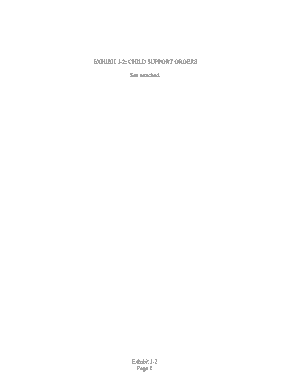
Get Exhibit J-2: Child Support Orders
How it works
-
Open form follow the instructions
-
Easily sign the form with your finger
-
Send filled & signed form or save
Tips on how to fill out, edit and sign EXHIBIT J-2: CHILD SUPPORT ORDERS online
How to fill out and sign EXHIBIT J-2: CHILD SUPPORT ORDERS online?
Get your online template and fill it in using progressive features. Enjoy smart fillable fields and interactivity.Follow the simple instructions below:
Tax, legal, business and other electronic documents demand an advanced level of protection and compliance with the law. Our documents are updated on a regular basis in accordance with the latest amendments in legislation. In addition, with us, all of the information you provide in the EXHIBIT J-2: CHILD SUPPORT ORDERS is well-protected against loss or damage via industry-leading file encryption.
The following tips will allow you to complete EXHIBIT J-2: CHILD SUPPORT ORDERS easily and quickly:
- Open the document in the full-fledged online editing tool by hitting Get form.
- Complete the required boxes which are yellow-colored.
- Press the green arrow with the inscription Next to move from field to field.
- Go to the e-signature tool to put an electronic signature on the template.
- Insert the relevant date.
- Double-check the whole template to make sure you haven?t skipped anything important.
- Press Done and save the new form.
Our platform allows you to take the whole procedure of executing legal papers online. For that reason, you save hours (if not days or even weeks) and eliminate additional expenses. From now on, fill out EXHIBIT J-2: CHILD SUPPORT ORDERS from your home, business office, or even on the go.
How to edit EXHIBIT J-2: CHILD SUPPORT ORDERS: customize forms online
Simplify your paperwork preparation process and adapt it to your requirements within clicks. Complete and approve EXHIBIT J-2: CHILD SUPPORT ORDERS with a comprehensive yet easy-to-use online editor.
Preparing documentation is always difficult, especially when you cope with it occasionally. It demands you strictly follow all the formalities and precisely fill out all areas with full and accurate information. Nevertheless, it often happens that you need to adjust the form or add more areas to fill out. If you need to improve EXHIBIT J-2: CHILD SUPPORT ORDERS prior to submitting it, the easiest way to do it is by using our comprehensive yet straightforward-to-use online editing tools.
This extensive PDF editing solution enables you to easily and quickly fill out legal paperwork from any internet-connected device, make simple edits to the form, and insert more fillable areas. The service enables you to opt for a specific area for each data type, like Name, Signature, Currency and SSN etc. You can make them mandatory or conditional and decide who should fill out each field by assigning them to a particular recipient.
Make the steps below to optimize your EXHIBIT J-2: CHILD SUPPORT ORDERS online:
- Open required file from the catalog.
- Fill out the blanks with Text and drop Check and Cross tools to the tickboxes.
- Use the right-hand toolbar to modify the form with new fillable areas.
- Opt for the areas depending on the type of information you want to be collected.
- Make these fields mandatory, optional, and conditional and customize their order.
- Assign each area to a specific party with the Add Signer tool.
- Verify that you’ve made all the necessary modifications and click Done.
Our editor is a universal multi-featured online solution that can help you easily and quickly optimize EXHIBIT J-2: CHILD SUPPORT ORDERS and other forms according to your requirements. Minimize document preparation and submission time and make your paperwork look perfect without hassle.
2 visa holder cannot remain in the U.S. if the primary J1 visa holder loses their status or leaves the country. The J2 status is directly dependent on the continued validity of the J1 status. If you find yourself in situations involving family obligations, like those under EXHIBIT J2: CHILD SUPPORT ORDERS, it is wise to consult with legal help to understand your options.
Industry-leading security and compliance
-
In businnes since 199725+ years providing professional legal documents.
-
Accredited businessGuarantees that a business meets BBB accreditation standards in the US and Canada.
-
Secured by BraintreeValidated Level 1 PCI DSS compliant payment gateway that accepts most major credit and debit card brands from across the globe.


