Loading
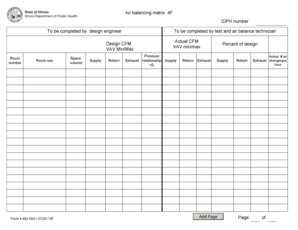
Get Form # 482-0651-0720114f
How it works
-
Open form follow the instructions
-
Easily sign the form with your finger
-
Send filled & signed form or save
How to fill out the Form # 482-0651-0720114F online
Filling out the Form # 482-0651-0720114F online can be a straightforward process with the right guidance. This guide will provide you with detailed, step-by-step instructions to help you accurately complete the form.
Follow the steps to complete the form effectively.
- Click the ‘Get Form’ button to access the form and open it in the online editor.
- Begin by entering the IDPH number, which is crucial for identifying your submission. This should be filled in the designated field at the top of the form.
- Next, fill in the 'Design CFM' section. This requires you to provide both the minimum and maximum values for the Variable Air Volume (VAV) system. Ensure accuracy in these figures.
- In the 'Room Number' field, specify the room associated with the air balancing data. Additionally, indicate the 'Room Use,' which describes the function of the space.
- Continue to the 'Space Volume' section. Input the cubic footage of the room being balanced, which is essential for calculations related to air change rates.
- Fill out the 'Supply' and 'Return' sections with the actual Cubic Feet per Minute (CFM) readings. Also, include the 'Exhaust' values where applicable.
- Record the 'Actual CFM VAV Min/Max' to document the real-time measurement of the air flow in the system, ensuring that any deviations from the design values are noted.
- In the 'Pressure Relationship' section, use the symbols provided to indicate the relationship between supply and return pressures, selecting from the options for a positive, negative, or equal pressure differential.
- Document the 'Percent of Design Supply' to show how the current airflow compares to the designed values, vital for regulatory compliance.
- Provide additional information in the comments section if needed, especially if any values significantly deviate from the expected results.
- In the 'Air Balance Technician Name & Company' field, include the name and company of the technician conducting the tests. This also requires a signature and the date for authenticity.
- Finally, review all the information you have filled out for accuracy. Once confirmed, you can save changes, download, print, or share the form as required.
Complete your document online now to ensure compliance and effective air balance reporting.
To create a form directly from Google Drive: On a computer, go to drive.google.com. In the top left, click New....Learn more about where you can save responses. On a computer, open a spreadsheet at sheets.google.com. Click Tools. Create a new form . A new sheet will appear in your spreadsheet, and your form will open.
Industry-leading security and compliance
US Legal Forms protects your data by complying with industry-specific security standards.
-
In businnes since 199725+ years providing professional legal documents.
-
Accredited businessGuarantees that a business meets BBB accreditation standards in the US and Canada.
-
Secured by BraintreeValidated Level 1 PCI DSS compliant payment gateway that accepts most major credit and debit card brands from across the globe.


