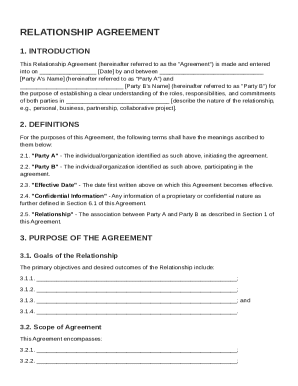
Get Relationship Agreement Template
How it works
-
Open form follow the instructions
-
Easily sign the form with your finger
-
Send filled & signed form or save
How to fill out and sign Relationship Agreement Template online?
Get your online template and fill it in using progressive features. Enjoy smart fillable fields and interactivity.Follow the simple instructions below:The prep of legal documents can be high-priced and time-consuming. However, with our predesigned web templates, everything gets simpler. Now, working with a Relationship Agreement Template takes no more than 5 minutes. Our state web-based samples and complete guidelines eliminate human-prone errors.
Comply with our simple steps to get your Relationship Agreement Template prepared quickly:
- Pick the template from the catalogue.
- Complete all required information in the necessary fillable areas. The user-friendly drag&drop user interface makes it simple to add or relocate fields.
- Ensure everything is filled out correctly, with no typos or absent blocks.
- Apply your e-signature to the PDF page.
- Click Done to save the alterations.
- Save the document or print out your PDF version.
- Submit immediately towards the receiver.
Take advantage of the fast search and innovative cloud editor to produce a correct Relationship Agreement Template. Clear away the routine and produce paperwork on the internet!
Tips on how to fill out, edit and sign Relationship Agreement Template online
How to fill out and sign Relationship Agreement Template online?
Get your online template and fill it in using progressive features. Enjoy smart fillable fields and interactivity.Follow the simple instructions below:
The prep of legal documents can be high-priced and time-consuming. However, with our predesigned web templates, everything gets simpler. Now, working with a Relationship Agreement Template takes no more than 5 minutes. Our state web-based samples and complete guidelines eliminate human-prone errors.
Comply with our simple steps to get your Relationship Agreement Template prepared quickly:
- Pick the template from the catalogue.
- Complete all required information in the necessary fillable areas. The user-friendly drag&drop user interface makes it simple to add or relocate fields.
- Ensure everything is filled out correctly, with no typos or absent blocks.
- Apply your e-signature to the PDF page.
- Click Done to save the alterations.
- Save the document or print out your PDF version.
- Submit immediately towards the receiver.
Take advantage of the fast search and innovative cloud editor to produce a correct Relationship Agreement Template. Clear away the routine and produce paperwork on the internet!
How to edit Relationship Agreement Template: customize forms online
Facilitate your paperwork preparation process and adapt it to your requirements within clicks. Fill out and approve Relationship Agreement Template using a comprehensive yet intuitive online editor.
Managing documentation is always troublesome, especially when you cope with it occasionally. It demands you strictly adhere to all the formalities and precisely fill out all fields with full and accurate data. Nevertheless, it often occurs that you need to change the document or insert extra fields to fill out. If you need to improve Relationship Agreement Template before submitting it, the most effective way to do it is by using our robust yet simple-to-use online editing tools.
This comprehensive PDF editing solution allows you to easily and quickly complete legal paperwork from any internet-connected device, make fundamental edits to the template, and place additional fillable fields. The service allows you to pick a particular area for each data type, like Name, Signature, Currency and SSN etc. You can make them mandatory or conditional and choose who should complete each field by assigning them to a specific recipient.
Make the steps below to modify your Relationship Agreement Template online:
- Open required sample from the catalog.
- Fill out the blanks with Text and drop Check and Cross tools to the tickboxes.
- Use the right-side toolbar to modify the template with new fillable areas.
- Pick the fields depending on the type of information you wish to be collected.
- Make these fields mandatory, optional, and conditional and customize their order.
- Assign each field to a particular party using the Add Signer option.
- Verify that you’ve made all the necessary adjustments and click Done.
Our editor is a universal multi-featured online solution that can help you quickly and easily optimize Relationship Agreement Template along with other templates based on your requirements. Minimize document preparation and submission time and make your paperwork look perfect without hassle.
An example of a relationship agreement could include agreements on household responsibilities, financial contributions, and communication styles. This document serves as a reference point for both partners, outlining how they will address conflicts and make decisions. You can find various templates online, including our comprehensive Relationship Agreement Template, to suit your needs.
Industry-leading security and compliance
-
In businnes since 199725+ years providing professional legal documents.
-
Accredited businessGuarantees that a business meets BBB accreditation standards in the US and Canada.
-
Secured by BraintreeValidated Level 1 PCI DSS compliant payment gateway that accepts most major credit and debit card brands from across the globe.


