Loading
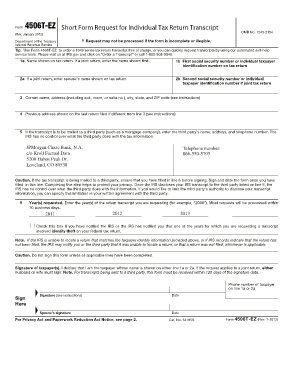
Get 4506t Ez
How it works
-
Open form follow the instructions
-
Easily sign the form with your finger
-
Send filled & signed form or save
How to fill out the 4506T-EZ online
The 4506T-EZ is a crucial form for requesting an individual tax return transcript from the Internal Revenue Service. This guide will walk you through each section of the form, providing step-by-step instructions to help you complete it accurately and efficiently online.
Follow the steps to complete the 4506T-EZ form online.
- Click the ‘Get Form’ button to obtain the form and open it in the editing interface.
- Enter the name shown on your tax return in line 1a. If you filed a joint return, include the name listed first.
- Fill in line 1b with your first social security number or individual taxpayer identification number from the tax return.
- If applicable, provide your spouse’s name on line 2a and their social security number or individual taxpayer identification number on line 2b.
- Complete line 3 with your current address, ensuring to include any apartment, room, or suite numbers.
- If your previous address differs from the current one, fill in line 4 with the address shown on your last filed return.
- If requesting the transcript to be sent to a third party, enter their name, address, and telephone number on line 5.
- On line 6, specify the year(s) of the tax return transcript you are requesting.
- Do not sign the form until all necessary lines have been filled in. On the signature line, declare that you are the taxpayer listed and provide your signature and date.
- If filing jointly, the spouse must also sign and include the date.
- Finally, save your changes, download, print, or share the completed form as needed.
Ready to get started? Complete your 4506T-EZ form online today.
Starting July 1, 2019, the IRS will eliminate the third-party mailing option from Form 4506, Request for Copy of Tax Return, Form 4506-T, Request for Transcript of Tax Return, and Form 4506-EZ, Short Form Request for Individual Tax Return Transcript.
Industry-leading security and compliance
US Legal Forms protects your data by complying with industry-specific security standards.
-
In businnes since 199725+ years providing professional legal documents.
-
Accredited businessGuarantees that a business meets BBB accreditation standards in the US and Canada.
-
Secured by BraintreeValidated Level 1 PCI DSS compliant payment gateway that accepts most major credit and debit card brands from across the globe.


