Loading
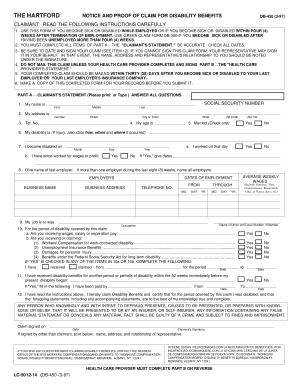
Get Clear Form The Hartford Notice And Proof Of Claim For Disability Benefits Db-450 (3-97) Claimant
How it works
-
Open form follow the instructions
-
Easily sign the form with your finger
-
Send filled & signed form or save
How to fill out the Clear Form THE HARTFORD NOTICE AND PROOF OF CLAIM FOR DISABILITY BENEFITS DB-450 (3-97) CLAIMANT online
Filling out the Clear Form THE HARTFORD NOTICE AND PROOF OF CLAIM FOR DISABILITY BENEFITS DB-450 (3-97) is a crucial step for anyone seeking disability benefits due to illness or injury. This guide provides clear, step-by-step instructions to help you complete the form accurately and effectively.
Follow the steps to successfully fill out the form online.
- Press the ‘Get Form’ button to access the form and open it in your chosen editor.
- Begin with Part A, the Claimant's Statement. Enter your full name, ensuring you include your first, middle, and last names. Make sure to double-check the accuracy of your social security number.
- Fill in your complete address, including apartment number if applicable, and ensure that the city, state, and zip code are correctly entered.
- Provide your telephone number and age. Indicate your marital status by checking the appropriate box.
- Detail your disability, including how, when, and where it occurred if it was due to an injury. Specify the date you became disabled.
- If applicable, answer whether you worked on the day you became disabled and if you have received any pay since becoming disabled.
- List the name of your last employer along with their address and telephone number. Include your average weekly wages, making sure to account for bonuses or tips.
- Describe your job title and union affiliation if applicable. State any wages or benefits you are currently receiving or claiming.
- Indicate whether you have received disability benefits for any other periods within the prior 52 weeks and provide necessary details.
- Carefully read all instructions and make sure to sign and date your claim. If someone is signing on your behalf, provide their details.
- Before submission, make a copy of the completed form for your records. Ensure that the health care provider completes and signs Part B.
- Finalize by reviewing all entered information, then proceed to save, download, or print the form for submission.
Complete your documents online to ensure a smooth claims process.
Select the row that is underneath the row where you want the page to break. Select the column that is to the right of the column where you want the page to break. On the Layout tab, under Page Setup, click Breaks, and then click Insert Page Break.
Industry-leading security and compliance
US Legal Forms protects your data by complying with industry-specific security standards.
-
In businnes since 199725+ years providing professional legal documents.
-
Accredited businessGuarantees that a business meets BBB accreditation standards in the US and Canada.
-
Secured by BraintreeValidated Level 1 PCI DSS compliant payment gateway that accepts most major credit and debit card brands from across the globe.


