Loading
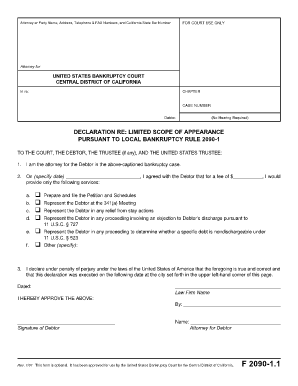
Get F 2090-1.1 - Forms
How it works
-
Open form follow the instructions
-
Easily sign the form with your finger
-
Send filled & signed form or save
How to fill out the F 2090-1.1 - Forms online
This guide provides clear, step-by-step instructions for individuals seeking to complete the F 2090-1.1 - Forms online. Whether you are an attorney or a user representing yourself, understanding each section of this form will help ensure its proper completion.
Follow the steps to successfully fill out the form.
- Click the ‘Get Form’ button to access and open the F 2090-1.1 form in the online editor.
- Begin with the top section, where you will need to input the attorney or party's name, address, telephone, FAX numbers, and California State Bar number as appropriate.
- Next, find the section labeled 'FOR COURT USE ONLY'. Here, input the case chapter number and case number for reference.
- Move to the 'DECLARATION RE: LIMITED SCOPE OF APPEARANCE' section. Fill out the date of agreement with the Debtor and specify the fee you discussed.
- In the following part, check the boxes corresponding to the services you will provide. Make sure that these accurately reflect your agreement with the Debtor.
- Please include the date and location where you are executing this declaration.
- At the end of the form, complete the signature fields for both the attorney and the debtor as required. This includes printing the names and signing the appropriate sections.
- Finally, review all the information for accuracy, then save changes, download, print, or share the completed form as necessary.
Complete your F 2090-1.1 form online to ensure compliance and accuracy.
Open Microsoft Word, go to the “insert” tab on the ribbon, and select the “chart” icon. Once the “chart” wizard window has opened, select “column” and then select “clustered bar type.” Then select “OK.”
Industry-leading security and compliance
US Legal Forms protects your data by complying with industry-specific security standards.
-
In businnes since 199725+ years providing professional legal documents.
-
Accredited businessGuarantees that a business meets BBB accreditation standards in the US and Canada.
-
Secured by BraintreeValidated Level 1 PCI DSS compliant payment gateway that accepts most major credit and debit card brands from across the globe.


