Loading
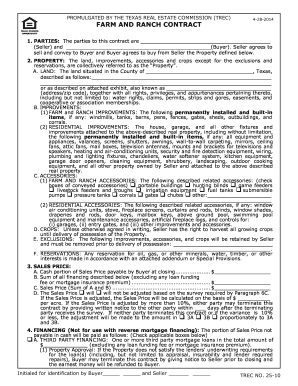
Get Tx Trec 25 2014
How it works
-
Open form follow the instructions
-
Easily sign the form with your finger
-
Send filled & signed form or save
How to fill out the TX TREC 25 online
Filling out the TX TREC 25 form online can seem daunting, but with organized guidance, you can efficiently navigate through each section. This comprehensive guide outlines each component of the form, ensuring that users feel supported and prepared as they complete their documentation.
Follow the steps to fill out the TX TREC 25 form online effortlessly.
- Click the ‘Get Form’ button to access the TX TREC 25 form and open it in your editor.
- Begin by filling out the first section titled 'Parties'. Clearly indicate the names of the Seller and Buyer, identifying both roles appropriately.
- Complete the 'Property' section by accurately providing the address, county, and any specifics about land, improvements, accessories, and crops according to the details available.
- Enter the sales price information in the respective subsection. Outline how the buyer will pay, including the cash portion and any financing arrangements.
- Specify any earnest money being deposited along with the escrow details, making sure to fill in the agent's name and address correctly.
- Review the 'Title Policy and Survey' section carefully. Indicate who is responsible for the title and what type of survey will be provided.
- Proceed to the 'Closing' section where you will specify the expected closing date and the responsibilities of both parties for completing transactions.
- Ensure you adhere to the conditions regarding possession of the property during closing. Decide if there will be an immediate transfer upon closing or under another arrangement.
- As you fill out the remaining sections such as 'Special Provisions' and 'Brokers' Fees', make sure to remain factual and only include details pertinent to the sale.
- Once all sections are completed, review the document for accuracy. After confirming all information is correct, proceed to save changes, download, print, or share the document as needed.
Complete your TX TREC 25 form online today to facilitate a smooth real estate transaction.
Get form
Experience a faster way to fill out and sign forms on the web. Access the most extensive library of templates available.
A buyer representation agreement is not strictly required in Texas, but it is highly recommended. This agreement formalizes the relationship between a buyer and a real estate agent, ensuring clarity and protection. When using TX TREC 25, you can easily implement this agreement to safeguard your interests during a property transaction.
Get This Form Now!
Use professional pre-built templates to fill in and sign documents online faster. Get access to thousands of forms.
Industry-leading security and compliance
US Legal Forms protects your data by complying with industry-specific security standards.
-
In businnes since 199725+ years providing professional legal documents.
-
Accredited businessGuarantees that a business meets BBB accreditation standards in the US and Canada.
-
Secured by BraintreeValidated Level 1 PCI DSS compliant payment gateway that accepts most major credit and debit card brands from across the globe.


