Loading
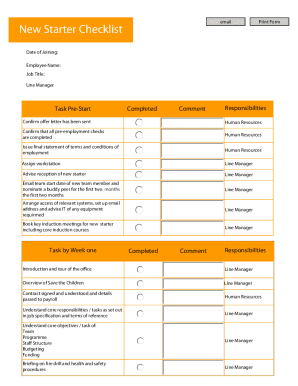
Get New Starter Checklist - Ngolearning
How it works
-
Open form follow the instructions
-
Easily sign the form with your finger
-
Send filled & signed form or save
How to fill out the New Starter Checklist - Ngolearning online
The New Starter Checklist is designed to help new employees acclimate to their role and the organization effectively. This guide provides step-by-step instructions to ensure you can complete the checklist with ease, helping you track your progress during the induction process.
Follow the steps to fill out the New Starter Checklist successfully.
- Press the ‘Get Form’ button to obtain the New Starter Checklist form and open it in your preferred document editor.
- Fill in your date of joining at the top of the form, followed by your name and job title. Ensure this information is accurate as it will be vital for your records.
- Work through the 'Task Pre-Start' section by checking off each responsibility as it is completed. Note the assigned individuals for each task, such as 'Human Resources' or 'Line Manager'.
- Proceed to the 'Task by Week One' section. Review the tasks listed and confirm completion with your Line Manager, noting any comments or questions.
- Continue to the 'Task during the First 90 Days' section, ensuring you complete the DSE self-assessment and familiarize yourself with the data protection policies.
- Navigate to the 'Task by First Year' section and check off the completion of the 8 core induction courses, as well as preparing any necessary documents or evaluations.
- Once all relevant sections and fields are completed, save your changes. Consider downloading, printing, or sharing your checklist to maintain a record of your progress.
Ready to organize your onboarding process? Complete the New Starter Checklist online today.
You insert citations by either using the Insert -> Citation command or by using markdown syntax directly (e.g. [@cite] or @cite ) . Citations go inside square brackets and are separated by semicolons.
Industry-leading security and compliance
US Legal Forms protects your data by complying with industry-specific security standards.
-
In businnes since 199725+ years providing professional legal documents.
-
Accredited businessGuarantees that a business meets BBB accreditation standards in the US and Canada.
-
Secured by BraintreeValidated Level 1 PCI DSS compliant payment gateway that accepts most major credit and debit card brands from across the globe.


