Loading
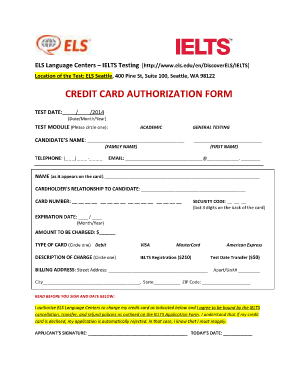
Get Trf Authorization
How it works
-
Open form follow the instructions
-
Easily sign the form with your finger
-
Send filled & signed form or save
How to fill out the Trf Authorization online
Filling out the Trf Authorization is an essential step in managing your test registration process. This guide will help you navigate each section of the form, ensuring you provide the necessary information accurately and efficiently.
Follow the steps to complete your Trf Authorization online.
- Press the ‘Get Form’ button to access the Trf Authorization, allowing you to open it in your online editor.
- Enter the test date in the designated field. Use the format (Day/Month/Year). Ensure that the date you input matches your intended testing schedule.
- Select the appropriate test module by circling either 'Academic' or 'General Testing' as per your requirements.
- Input your full name in the designated fields, starting with your family name and followed by your first name.
- Provide your telephone number in the format (XXX) XXX-XXXX, ensuring it is valid for contact purposes.
- Enter your email address in the format 'name@domain.com', which will be essential for communication regarding your test registration.
- Fill out the name as it appears on your credit card in the specified field. Accuracy is key to ensure a smooth transaction.
- Indicate your relationship to the candidate by stating the appropriate connection, such as 'parent', 'guardian', or 'self'.
- Input your credit card number. Ensure all digits are accurate to avoid transaction issues.
- Enter the security code, which is the last three digits displayed on the back of the card. This is crucial for validating the credit card used.
- Select the expiration date of the credit card in the format (Month/Year), ensuring it is not expired at the time of charge.
- Specify the amount to be charged for the transaction. Ensure that the amounts correspond with the charges for IELTS Registration or Test Date Transfer, as applicable.
- Circle the type of card being used from options provided (Debit, Visa, MasterCard, American Express). This will dictate how your payment is processed.
- Fill in the billing address, including street address, apartment/unit number if applicable, city, state, and ZIP code. This information is necessary for billing verification.
- Carefully read the authorization statement before signing. By signing, you agree to the terms and understand the implications of your authorization.
- Provide your signature and the current date at the bottom of the form to finalize your authorization.
- At the conclusion of filling out the form, save your changes, and consider downloading or printing the completed form for your records. You can also share it as needed.
Complete your documents online today for a seamless registration experience.
If you have been waiting on your IELTS Test Report Form (TFR) with your official result, but have not received it, we recommend contacting your test centre. In some rare circumstances, IELTS results can be delayed because of security and integrity reasons.
Industry-leading security and compliance
US Legal Forms protects your data by complying with industry-specific security standards.
-
In businnes since 199725+ years providing professional legal documents.
-
Accredited businessGuarantees that a business meets BBB accreditation standards in the US and Canada.
-
Secured by BraintreeValidated Level 1 PCI DSS compliant payment gateway that accepts most major credit and debit card brands from across the globe.


