Loading
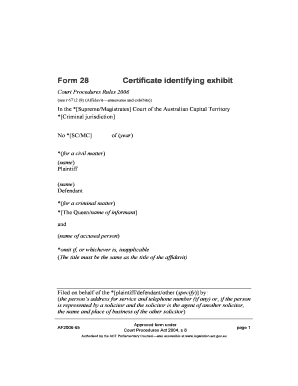
Get Form 28
How it works
-
Open form follow the instructions
-
Easily sign the form with your finger
-
Send filled & signed form or save
How to fill out the Form 28 online
Filling out the Form 28, also known as the certificate identifying exhibit, is a crucial step in court proceedings. This guide provides a clear and structured approach to help users navigate the online completion of this form effectively.
Follow the steps to complete the Form 28 online
- Click 'Get Form' button to obtain the form and open it in the editor.
- Begin by selecting the appropriate court type, either 'Supreme' or 'Magistrates', and indicate the jurisdiction, specifying 'Criminal' if applicable.
- Fill in the case number relevant to your matter, ensuring it is clear and accurate.
- Indicate the nature of the matter — whether it is a civil or criminal case. For civil matters, provide the names of the plaintiff and defendant. For criminal matters, identify the informant and the name of the accused person.
- In the section that follows, provide the name of the person filing the form, along with their address for service and a contact telephone number if available. If represented by a solicitor, include the name and business address of the solicitor.
- Record the initials and identifying number of the exhibit as shown when the affidavit was made. This should be clear and linked to the affidavit referenced.
- Complete the section that states when the affidavit was made and include the full name and address of the individual before whom the affidavit was made.
- Ensure you select the correct title for the person giving the affidavit from the options provided, which includes Justice of the Peace, Barrister, Solicitor, or other.
- Review all the information entered in the form to ensure it is accurate and complete before moving on.
- Save your changes, and once satisfied, you can download, print, or share the completed Form 28 as necessary.
Complete your documentation online for a streamlined process.
Form 37 is utilized primarily for vehicle registration and ownership transfer purposes. This form plays a vital role in official vehicle transactions, and when used alongside other forms like Form 28, it can help facilitate a smoother registration process. If you need help with these forms, the US Legal Forms platform offers templates and guidance to assist you.
Industry-leading security and compliance
US Legal Forms protects your data by complying with industry-specific security standards.
-
In businnes since 199725+ years providing professional legal documents.
-
Accredited businessGuarantees that a business meets BBB accreditation standards in the US and Canada.
-
Secured by BraintreeValidated Level 1 PCI DSS compliant payment gateway that accepts most major credit and debit card brands from across the globe.


