Loading
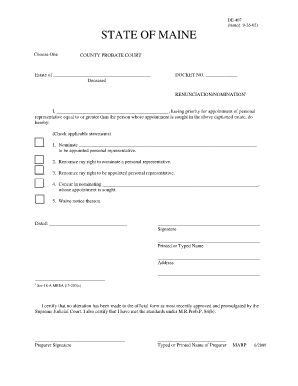
Get Renunciation Nomination From De 407
How it works
-
Open form follow the instructions
-
Easily sign the form with your finger
-
Send filled & signed form or save
How to fill out the Renunciation Nomination Form De 407 online
Filling out the Renunciation Nomination Form De 407 online can be straightforward with the right guidance. This guide will provide you with step-by-step instructions to ensure you complete the form accurately and efficiently.
Follow the steps to complete the Renunciation Nomination Form De 407 online
- Click the ‘Get Form’ button to obtain the form and open it in the editor.
- Begin by entering the name of the deceased person in the designated area. Ensure that the name is spelled correctly to avoid any issues with the filing.
- Next, fill in the docket number assigned to the estate. This number is critical for the proper identification and tracking of the case.
- In the section labeled 'Renunciation/Nomination', indicate your choice by checking the applicable box. You may choose to nominate someone, renounce your right to nominate, renounce your right to be appointed, concur in a nomination, or waive notice.
- Next, complete the date field, ensuring to provide the correct date of completion for the form. This will help establish the timeline for the renunciation or nomination.
- Sign the form where indicated. Then, print or type your name directly beneath your signature to clearly identify the signer.
- Provide your address in the space allocated, ensuring this information is current and accurate.
- If someone else filled out the form on your behalf, they must also provide their signature in the preparer signature section, along with their typed or printed name.
- After completing all sections, review the form for any errors or missing information before finalizing your submission.
- Finally, save your changes, and you can then download, print, or share the completed form as needed.
Take the step to complete your documents online today!
Get form
Experience a faster way to fill out and sign forms on the web. Access the most extensive library of templates available.
Related links form
Get This Form Now!
Use professional pre-built templates to fill in and sign documents online faster. Get access to thousands of forms.
Industry-leading security and compliance
US Legal Forms protects your data by complying with industry-specific security standards.
-
In businnes since 199725+ years providing professional legal documents.
-
Accredited businessGuarantees that a business meets BBB accreditation standards in the US and Canada.
-
Secured by BraintreeValidated Level 1 PCI DSS compliant payment gateway that accepts most major credit and debit card brands from across the globe.


