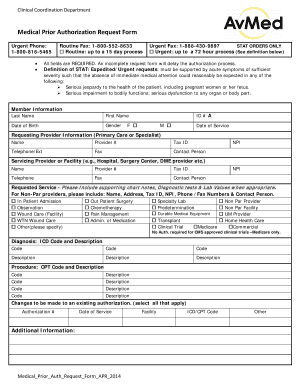
Get Avmed Prior Authorization Form
How it works
-
Open form follow the instructions
-
Easily sign the form with your finger
-
Send filled & signed form or save
How to fill out the Avmed Prior Authorization Form online
This guide provides clear and detailed instructions for successfully completing the Avmed Prior Authorization Form online. Each step has been designed to assist users in ensuring their forms are filled out accurately and efficiently, streamlining the prior authorization process.
Follow the steps to complete the form with ease:
- Press the ‘Get Form’ button to access the Avmed Prior Authorization Form and open it in your preferred online editor.
- Fill in the member information section, including the last name, first name, date of birth, gender, and ID number. Ensure all fields are completed as they are required to avoid delays.
- In the requesting provider information section, provide the name, provider number, tax ID, telephone number, contact person, fax number, and NPI of the primary care or specialist requesting the authorization.
- Complete the servicing provider or facility section by entering the name, provider number, tax ID, NPI, telephone number, fax number, and contact person of the hospital, surgery center, or other facility related to the request.
- In the requested service section, select the appropriate box for the service being requested. Include any necessary supporting documentation such as chart notes, diagnostic tests, and lab values.
- Fill out the diagnosis section by providing the ICD codes and their corresponding descriptions as required.
- Complete the procedure section by entering the CPT codes and descriptions for the requested procedures.
- If making changes to an existing authorization, select the appropriate options and provide the existing authorization number and date of service.
- Review all entered information to ensure accuracy and completeness. Once confirmed, you may save your changes, download the completed form, print it, or share it as needed.
Complete your Avmed Prior Authorization Form online today for prompt processing.
0:20 3:50 How to Create Multiple Signatures In Outlook & Easily Toggle ... - YouTube YouTube Start of suggested clip End of suggested clip And whatever else now and all the usual stuff's there just highlight the portion you care aboutMoreAnd whatever else now and all the usual stuff's there just highlight the portion you care about right click. And select font. And then boom there's all of the stuff you care about.
Industry-leading security and compliance
-
In businnes since 199725+ years providing professional legal documents.
-
Accredited businessGuarantees that a business meets BBB accreditation standards in the US and Canada.
-
Secured by BraintreeValidated Level 1 PCI DSS compliant payment gateway that accepts most major credit and debit card brands from across the globe.


