Loading
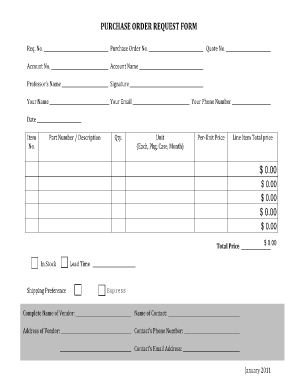
Get Purchase Order Request Form - Ece Utexas
How it works
-
Open form follow the instructions
-
Easily sign the form with your finger
-
Send filled & signed form or save
How to fill out the PURCHASE ORDER REQUEST FORM - Ece Utexas online
Filling out the PURCHASE ORDER REQUEST FORM - Ece Utexas online is a straightforward process that helps streamline procurement within the university. This guide will provide you with clear, step-by-step instructions to assist you in accurately completing the form.
Follow the steps to complete the form effectively.
- Click ‘Get Form’ button to access the form and open it in your preferred online editor.
- Enter the required information in the 'Req. No.' field, which specifies the requisition number associated with your order.
- Input the 'Account No.' relevant to the transaction to ensure proper budget allocation.
- Fill in the 'Professor’s Name' field to indicate the faculty member associated with the request.
- Enter your name in the 'Your Name' section to clarify who is submitting the order.
- Specify the 'Date' on which you are submitting the purchase order request.
- List the 'Item No.' for each item you wish to order, ensuring clarity and organization.
- Fill in the 'Purchase Order No.' to reference any previous or related orders, if applicable.
- Include the 'Quote No.' which may be necessary for verification or pricing confirmation.
- Provide the 'Account Name' associated with the order.
- Sign the form in the 'Signature' field to authorize the request.
- Enter your email address in the 'Your Email' section for communication regarding your order.
- Input your phone number in the 'Your Phone Number' field to ensure you can be reached if needed.
- Quantify and specify the 'Qty.' and 'Unit' for each item, indicating how many units are required and in what form (e.g., each, package, case, month).
- Complete the 'Per-Unit Price' field with the cost of each individual item.
- If necessary, indicate whether the items are 'In Stock' to facilitate fulfillment.
- Total the line item prices in the 'Line Item Total price' section.
- Enter any specific 'Lead Time' required for the delivery of the requested items.
- In the 'Shipping Preference' section, specify your desired shipping method.
- Provide the 'Complete Name of Vendor' and their 'Address' so the order can be processed and delivered correctly.
- Finalize by ensuring all relevant fields are filled. You can then save your changes, download, print, or share the completed form as needed.
Begin completing your forms online for a more efficient process.
A purchase order form is an official contract document in which a buyer agrees to purchase goods or services from a vendor. Purchase order forms are crucial because they standardize the business' procurement process.
Industry-leading security and compliance
US Legal Forms protects your data by complying with industry-specific security standards.
-
In businnes since 199725+ years providing professional legal documents.
-
Accredited businessGuarantees that a business meets BBB accreditation standards in the US and Canada.
-
Secured by BraintreeValidated Level 1 PCI DSS compliant payment gateway that accepts most major credit and debit card brands from across the globe.


