Loading
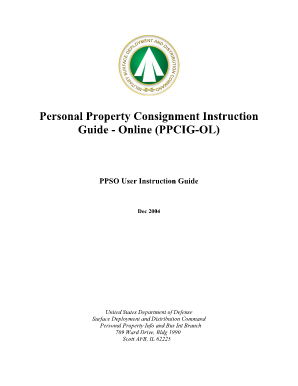
Get Ppcig
How it works
-
Open form follow the instructions
-
Easily sign the form with your finger
-
Send filled & signed form or save
How to fill out the Ppcig online
This guide provides a clear and supportive approach to completing the Personal Property Consignment Instruction Guide online (Ppcig). By following these instructions, users can efficiently navigate through each section of the form.
Follow the steps to fill out the Ppcig online.
- Click ‘Get Form’ button to obtain the form and open it in the editor.
- Register on the Electronic Transportation Acquisition (ETA) system if you are a new user. Follow the registration procedure, ensuring to select the PPCIG application.
- Log in using your valid user ID and password generated through the ETA system, ensuring you have access to all required functionalities.
- Navigate to the Home Tab. Here, familiarize yourself with various sections, including the Warning and General sub-tabs for important information.
- Use the Query CG Tab to access Domestic or International PPSO instruction queries by selecting the appropriate options and submitting your query.
- In the PPSO Info Tab, update your Personal Property Shipping Office information as necessary. Ensure that required fields marked with a red asterisk are filled out.
- Utilize the TAM Management Tab to view current Traffic Advisory Messages to stay updated on any essential notices.
- Review all entered data for accuracy. Once satisfied, finalize your entries by submitting the updates.
- At the end of your session, you can save changes, download, print, or share the completed form as required.
Complete your Personal Property Consignment Instruction Guide online today for a streamlined and efficient experience.
Select Insert > Header & Footer. On the right side of the white area at the top of the document area, select Options > Different Even & Odd Pages.
Industry-leading security and compliance
US Legal Forms protects your data by complying with industry-specific security standards.
-
In businnes since 199725+ years providing professional legal documents.
-
Accredited businessGuarantees that a business meets BBB accreditation standards in the US and Canada.
-
Secured by BraintreeValidated Level 1 PCI DSS compliant payment gateway that accepts most major credit and debit card brands from across the globe.


