Loading
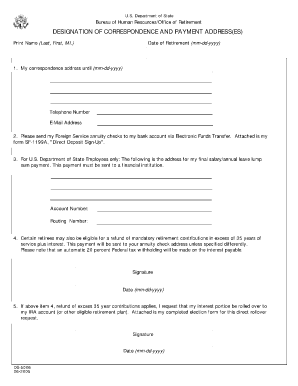
Get C:docume~1...1pjrsyzdds5006~1.frl Printing. Current Population Reports: Consumer Income - Rnet State
How it works
-
Open form follow the instructions
-
Easily sign the form with your finger
-
Send filled & signed form or save
How to fill out the C:DOCUME~1...1PJRSYZDDS5006~1.FRL Printing. Current Population Reports: Consumer Income - Rnet State online
Filling out the C:DOCUME~1...1PJRSYZDDS5006~1.FRL Printing. Current Population Reports: Consumer Income - Rnet State may seem challenging, but this guide will walk you through the process step-by-step. Follow these instructions to ensure your document is completed accurately and efficiently.
Follow the steps to complete your form online.
- Press the ‘Get Form’ button to access the necessary form. This will open the document in your editing interface.
- Begin by entering your full name in the designated area, using the format Last, First, Middle Initial.
- Indicate your date of retirement using the format mm-dd-yyyy to ensure proper processing.
- Fill out your correspondence address, specifying until when this address will be valid by providing the end date in mm-dd-yyyy format.
- Provide your telephone number and email address for any necessary follow-up or communication.
- If applicable, check the box to authorize the electronic transfer of your Foreign Service annuity checks to your bank account. Ensure that you attach the appropriate form SF-1199A for direct deposit setup.
- For U.S. Department of State employees, specify the address where your final salary or annual leave lump sum payment should be sent, including details for the financial institution.
- Enter your account number and routing number required for these transactions.
- If you are eligible for a refund of any mandatory retirement contributions exceeding 35 years of service, indicate this, noting that a 20 percent Federal tax withholding applies to interest payments.
- If applicable, request that the interest portion of your refund be rolled over into your IRA account or another eligible retirement plan. Attach the necessary election form for this rollover.
- Review the information provided for accuracy. Finally, sign and date the document to confirm your submission.
- You can now save the changes made to the form, download it for your records, print a copy, or share it as needed.
Complete your documents online today to ensure timely processing and convenience.
A bar chart works well to present sales or revenue results over time for a company, product or region, as shown above. The bar chart is most useful to highlight growth rather than seasonality in revenue with typical time periods of years, quarters, or months.
Industry-leading security and compliance
US Legal Forms protects your data by complying with industry-specific security standards.
-
In businnes since 199725+ years providing professional legal documents.
-
Accredited businessGuarantees that a business meets BBB accreditation standards in the US and Canada.
-
Secured by BraintreeValidated Level 1 PCI DSS compliant payment gateway that accepts most major credit and debit card brands from across the globe.


