Loading
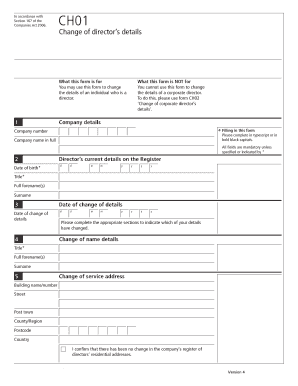
Get Ch01
How it works
-
Open form follow the instructions
-
Easily sign the form with your finger
-
Send filled & signed form or save
How to fill out the CH01 online
The CH01 form is used to update the details of an individual director within a company. This guide provides clear steps to help you complete the form accurately and efficiently.
Follow the steps to successfully complete the CH01 form.
- Click ‘Get Form’ button to access the CH01 form and open it in the editor.
- Fill in your company details at the top of the form, ensuring to include the full company number and name as registered.
- Provide the director's date of birth in the designated fields, ensuring the format is dd/mm/yyyy.
- Indicate the date of change of details by filling in the corresponding fields with the correct date.
- Complete the change of name details section if applicable, entering the title, full forename(s), and surname.
- If the director's service address has changed, ensure to fill in all required fields for the new address, including building name/number, street, post town, county/region, postcode, and country.
- In the section regarding usual residential address changes, fill out the relevant fields if there has been any update to the residential address.
- If applying for a section 243 exemption, mark the checkbox and ensure the form is sent to the specified postal address.
- Make any additional changes, such as to country/state of residence, nationality, or business occupation, in the designated section.
- Ensure the form is signed by an authorized person, such as a director or secretary, and include their signature in the appropriate field.
- Lastly, review all entries for accuracy before taking the final step to submit the form online. You can then save changes, download, print, or share the form as needed.
Complete your CH01 form online today to ensure your director's details are up to date.
To resign as both a director and shareholder, you should draft a comprehensive resignation letter that specifies your intent to resign from both roles. Provide the effective date and send it to the company directors and shareholders. Utilizing templates from uslegalforms will help you express your resignation professionally while ensuring compliance with CH01 requirements.
Industry-leading security and compliance
US Legal Forms protects your data by complying with industry-specific security standards.
-
In businnes since 199725+ years providing professional legal documents.
-
Accredited businessGuarantees that a business meets BBB accreditation standards in the US and Canada.
-
Secured by BraintreeValidated Level 1 PCI DSS compliant payment gateway that accepts most major credit and debit card brands from across the globe.


