Loading
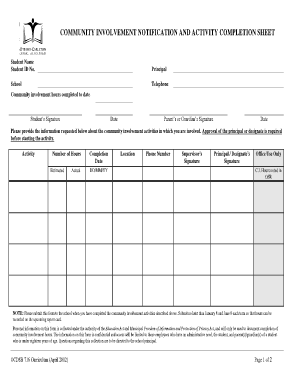
Get How To Fill Out A Community Involvment Chart
How it works
-
Open form follow the instructions
-
Easily sign the form with your finger
-
Send filled & signed form or save
How to fill out the How To Fill Out A Community Involvement Chart online
Completing the How To Fill Out A Community Involvement Chart online is essential for documenting community involvement activities. This guide will provide clear, step-by-step instructions to help you navigate the form efficiently and effectively.
Follow the steps to successfully complete the form.
- Click 'Get Form' button to obtain the form and open it in the editor.
- Begin by entering the student's name and student ID number in the designated fields. This information is crucial for identifying the recipient of the community involvement hours.
- Fill in the principal's name and the school name alongside the telephone number. Ensure all entries are spelled correctly to avoid any confusion.
- Indicate the total community involvement hours completed to date. This helps track progress and fulfills reporting requirements.
- Provide the student's signature and the date below to authenticate the information provided.
- Next, have the parent’s or guardian’s signature added along with the date to confirm their involvement and agreement.
- In the section for community involvement activities, fill out the details for each activity. Include the activity name, estimated and actual hours spent, and the completion date in the specified format (DD/MM/YY).
- Document the location and supervisor's contact information, including their phone number, ensuring accurate details for verification.
- Obtain the supervisor's signature as well as the principal or designate's signature to finalize and validate the form.
- Once all fields are complete, review the form carefully for any errors or omissions. After confirming accuracy, you can save changes, download, print, or share the completed form as needed.
Take the next step in documenting your community involvement activities by filling out the form online today.
Get people to tell stories. People love to share themselves with others. ... Use images. ... Be a responsive comunity engagement leader. ... Make sure that your contributions stay grounded. ... Community engagement starts with understanding and adding value. ... Fall back on entertainment and education.
Industry-leading security and compliance
US Legal Forms protects your data by complying with industry-specific security standards.
-
In businnes since 199725+ years providing professional legal documents.
-
Accredited businessGuarantees that a business meets BBB accreditation standards in the US and Canada.
-
Secured by BraintreeValidated Level 1 PCI DSS compliant payment gateway that accepts most major credit and debit card brands from across the globe.


