Loading
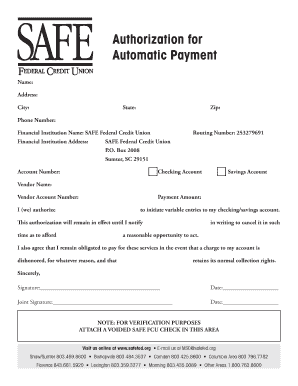
Get Authorization For Automatic Payment
How it works
-
Open form follow the instructions
-
Easily sign the form with your finger
-
Send filled & signed form or save
How to fill out the Authorization For Automatic Payment online
Filling out the Authorization For Automatic Payment form online can streamline your payment process and ensure timely transactions. This guide will provide you with clear and supportive instructions to complete the form accurately.
Follow the steps to successfully complete your payment authorization form.
- Press the ‘Get Form’ button to access the Authorization For Automatic Payment form and open it in your preferred editor.
- Begin by entering your name, address, city, state, and zip code in the designated fields. Ensure that all information is accurate for proper account verification.
- Provide your phone number in the specified field. This may help the financial institution or vendor to contact you if needed.
- Enter the name and address of your financial institution, which in this case is SAFE Federal Credit Union. Ensure accuracy by referencing the provided address: P.O. Box 2008, Sumter, SC 29151.
- Fill in your account number and routing number. Confirm these numbers are correct to avoid any payment issues.
- Select whether you are authorizing withdrawals from your checking or savings account by indicating your choice in the respective box.
- Input the vendor's name and account number to whom the payments will be made. This helps in identifying the payment recipient.
- Specify the payment amount you wish to authorize for withdrawal. Ensure that this amount aligns with your arrangement with the vendor.
- Read the authorization statement carefully regarding the initiation of variable entries and your agreement to continue payments unless you provide written notice of cancellation.
- Sign the form in the designated area. If applicable, include a joint signature along with the corresponding dates for both individuals.
- For verification purposes, attach a voided check from SAFE FCU in the specified space on the form.
- Finally, review the completed form for any errors or omissions, then save your changes, download a copy, or print it for your records.
Complete your Authorization For Automatic Payment form online today to ensure seamless transactions.
To authorize payments means you give permission for a service provider to withdraw funds from your account. In the context of Authorization For Automatic Payment, this process typically involves signing an agreement that details the payment terms. By authorizing payments, you ensure that obligations are met promptly, reducing the risk of late fees and service disruptions.
Industry-leading security and compliance
US Legal Forms protects your data by complying with industry-specific security standards.
-
In businnes since 199725+ years providing professional legal documents.
-
Accredited businessGuarantees that a business meets BBB accreditation standards in the US and Canada.
-
Secured by BraintreeValidated Level 1 PCI DSS compliant payment gateway that accepts most major credit and debit card brands from across the globe.


