Loading
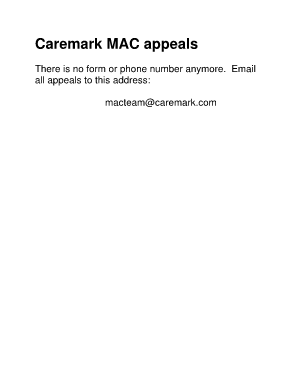
Get Cvs Caremark Client Portal
How it works
-
Open form follow the instructions
-
Easily sign the form with your finger
-
Send filled & signed form or save
How to fill out the Cvs Caremark Client Portal online
Filling out the Cvs Caremark Client Portal is an essential process for users seeking to manage their healthcare needs efficiently. This guide provides a step-by-step approach to help you navigate the portal with ease.
Follow the steps to complete the Cvs Caremark Client Portal.
- Click ‘Get Form’ button to obtain the form and open it in the editor.
- Carefully review the information required in each section of the portal. Ensure that you have all necessary personal and healthcare information at hand for accuracy.
- Complete the relevant fields with your details. Be sure to enter correct information, as this will help in the review process.
- Once all fields are filled, double-check the information provided to confirm its accuracy and completeness.
- If prompted, attach any required documents or evidence that may support your appeal.
- After reviewing everything, save your changes. You may then download, print, or share the form as needed.
Complete your documents online for efficient service and support.
CVS Caremark (formerly Caremark Rx) (stylized as. CVScaremark, previously CVS/caremark) is the prescription benefit management subsidiary of CVS Health, headquartered in Woonsocket, Rhode Island.
Industry-leading security and compliance
US Legal Forms protects your data by complying with industry-specific security standards.
-
In businnes since 199725+ years providing professional legal documents.
-
Accredited businessGuarantees that a business meets BBB accreditation standards in the US and Canada.
-
Secured by BraintreeValidated Level 1 PCI DSS compliant payment gateway that accepts most major credit and debit card brands from across the globe.


