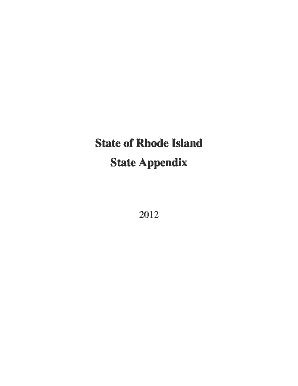
Get State Of Rhode Island State Appendix - Office Of Temporary And ...
How it works
-
Open form follow the instructions
-
Easily sign the form with your finger
-
Send filled & signed form or save
How to fill out the State Of Rhode Island State Appendix - Office Of Temporary And ... online
Filling out the State Of Rhode Island State Appendix form online is a crucial step for individuals and organizations seeking benefits and assistance. This guide will provide you with detailed instructions on how to navigate each section of the form efficiently and accurately, ensuring a smooth submission process.
Follow the steps to fill out the form effectively.
- Click the ‘Get Form’ button to obtain the form and open it in the editor. This action will allow you to access the necessary fields to complete your submission.
- Begin by entering your personal information in the required fields, which may include your name, address, and contact details. Ensure that all details are accurate to prevent delays in processing.
- Proceed to fill out the eligibility section of the form. This section typically requires information regarding your financial situation and household conditions. Review each question carefully before providing your answers.
- Next, you will encounter the benefit type selection. Here, you need to indicate which assistance programs you are applying for. Ensure you read the descriptions carefully to choose the correct options.
- Complete any additional sections as required by the form. This may involve providing documentation or describing specific circumstances related to your application.
- Review all the information you have entered on the form. Double-check for accuracy and completeness to avoid errors that could delay your application.
- Once satisfied with your entries, save your changes. You may then choose to download a copy of the form or print it directly for your records.
- Share or submit your completed form as instructed, ensuring it is sent to the appropriate department for processing.
Start filling out your State Of Rhode Island State Appendix form online now!
You should mail your RI state tax return to the address provided on the return form itself, which may vary depending on whether you are enclosing payment or not. Ensuring the correct address ensures your return is processed promptly. For the most accurate and updated information, consult the State Of Rhode Island State Appendix - Office Of Temporary And ....
Industry-leading security and compliance
-
In businnes since 199725+ years providing professional legal documents.
-
Accredited businessGuarantees that a business meets BBB accreditation standards in the US and Canada.
-
Secured by BraintreeValidated Level 1 PCI DSS compliant payment gateway that accepts most major credit and debit card brands from across the globe.


