Loading
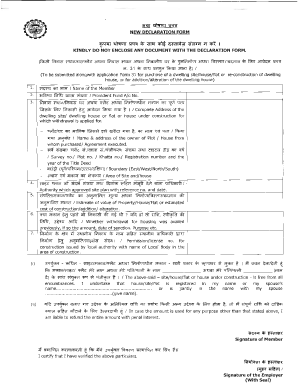
Get Declaration Form To Be Submitted Alongwith Application Form 31 For ...
How it works
-
Open form follow the instructions
-
Easily sign the form with your finger
-
Send filled & signed form or save
How to fill out the Declaration Form To Be Submitted Alongwith Application Form 31 For ... online
Completing the Declaration Form To Be Submitted Alongwith Application Form 31 For ... online can be a straightforward process when approached step by step. This guide provides comprehensive instructions to help users accurately fill out the form and submit it efficiently.
Follow the steps to successfully complete the form.
- Click ‘Get Form’ button to obtain the form and open it in your preferred online environment.
- Begin filling out the personal information section. Provide your full name, address, and contact details as required. Ensure all information is accurate and up-to-date.
- In the declaration section, carefully read the statements provided. You will need to confirm your understanding and agreement by providing your signature or an electronic mark.
- If applicable, complete any additional fields related to your situation. This could involve providing details about your application or previous submissions relevant to the current form.
- Review all the information you have entered to ensure accuracy. Check for any spelling errors or missing information before proceeding.
- Once you’ve verified all sections of the form, proceed to save your changes. Options will typically be available for downloading or printing the form for your records.
- After saving, you can choose to submit the form online, or print and mail it, depending on the submission guidelines provided.
Begin completing your Declaration Form online today to ensure a smooth application process.
Related links form
Step 2: Log in to your account by entering the UAN, password, and captcha, and clicking on 'Sign in'. Step 3: Select the option 'Form-31, 19, 10C & 10D' under the 'Online Services' menu item.
Industry-leading security and compliance
US Legal Forms protects your data by complying with industry-specific security standards.
-
In businnes since 199725+ years providing professional legal documents.
-
Accredited businessGuarantees that a business meets BBB accreditation standards in the US and Canada.
-
Secured by BraintreeValidated Level 1 PCI DSS compliant payment gateway that accepts most major credit and debit card brands from across the globe.


