Loading
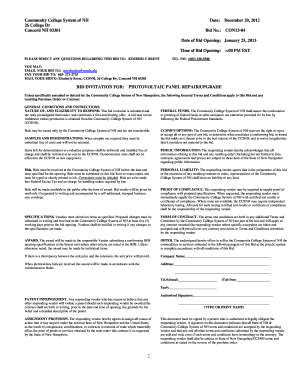
Get Pm Est
How it works
-
Open form follow the instructions
-
Easily sign the form with your finger
-
Send filled & signed form or save
How to fill out the PM EST online
This guide provides clear, step-by-step instructions on how to successfully complete the PM EST online form. By following these guidelines, users will ensure all necessary information is accurately submitted.
Follow the steps to fill out the PM EST form online.
- Click the ‘Get Form’ button to access the PM EST document and open it in your preferred online editor.
- Carefully read all sections of the document to understand requirements and guidelines before beginning to fill out any information.
- Complete the bid information section, including the bid number and date. Ensure your entry is clear and accurate.
- Fill in the company information section. Provide your full company name, address, telephone number, and authorized signature as required.
- In the 'Offer' section, fill in the pricing for each unit and the total calculations. Make sure to double-check your math for accuracy.
- Provide the necessary certifications and compliance details as specified in the bid invitation, ensuring all requested documents are included.
- After all fields have been accurately completed, save your changes to the document. Ensure to download or print a copy for your records.
- Submit your completed PM EST form as instructed, either via email, fax, or mail, including all required supporting documentation.
Start completing your documents online today for a seamless and efficient experience.
Sao Paulo, Brazil, is not in the Eastern Time Zone. It operates on Brasilia Time, which is UTC-3, making it 2 hours ahead of PM EST. When planning communication or travel, consider this time difference to avoid misunderstandings.
Industry-leading security and compliance
US Legal Forms protects your data by complying with industry-specific security standards.
-
In businnes since 199725+ years providing professional legal documents.
-
Accredited businessGuarantees that a business meets BBB accreditation standards in the US and Canada.
-
Secured by BraintreeValidated Level 1 PCI DSS compliant payment gateway that accepts most major credit and debit card brands from across the globe.


