Loading
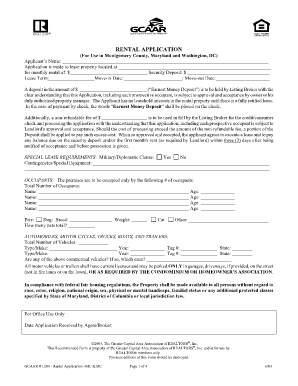
Get Sample Rental Application - Kemonwheels.com
How it works
-
Open form follow the instructions
-
Easily sign the form with your finger
-
Send filled & signed form or save
How to fill out the Sample Rental Application - KEMOnWheels.com online
This guide provides a clear and professional overview of how to complete the Sample Rental Application designed for users. By following the steps outlined, you can effortlessly submit your application online with confidence and accuracy.
Follow the steps to fill out your rental application online
- Press the ‘Get Form’ button to access the rental application and open it for editing.
- Fill in your applicant’s name in the designated field. Make sure to include your full legal name for accurate processing.
- Indicate the property you wish to lease by entering the complete address in the respective section.
- Specify the monthly rental amount you are willing to pay, as well as the security deposit. Ensure these details are accurate to avoid issues later.
- Provide your intended move-in and move-out dates along with the lease term to clarify your rental needs.
- Complete the section regarding special lease requirements by marking ‘Yes’ or ‘No’ as applicable.
- List all occupants who will reside in the property, including their names and ages, ensuring that all individuals are accounted for.
- If you have pets, provide details regarding their types, breeds, and weights according to the fields provided.
- Document the details for any vehicles you will park on the premises, including the make, model, year, and tag information.
- Enter personal information such as your birth date, social security number, and driver’s license information in the appropriate fields.
- Fill out your current address, rent or mortgage information, and include the contact details of your present landlord.
- Provide employment details including your current employer, position, duration of employment, and supervisor's contact information.
- List your financial information including gross income and assets. Make sure to include all relevant figures for an accurate assessment.
- Review and authorize the credit check and confirm the accuracy of the information provided before submitting your application.
- Once all fields are complete and reviewed, save your changes, download or print the document, or share it as needed.
Complete your rental application online today for a quicker and easier process.
Step 1: Every Potential Tenant Must Complete a Rental Application. ... Step 2: Run a Credit and Criminal History Report on the Potential Tenant. ... Step 3: Verify Both Employment and Income for the Potential Tenant. ... Step 4: Call Previous Landlords to Verify Rental History.
Industry-leading security and compliance
US Legal Forms protects your data by complying with industry-specific security standards.
-
In businnes since 199725+ years providing professional legal documents.
-
Accredited businessGuarantees that a business meets BBB accreditation standards in the US and Canada.
-
Secured by BraintreeValidated Level 1 PCI DSS compliant payment gateway that accepts most major credit and debit card brands from across the globe.


