Loading
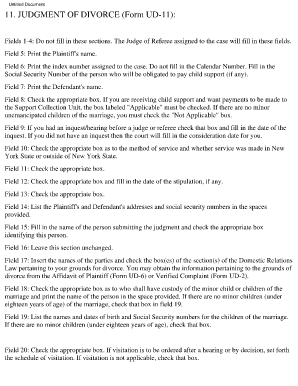
Get Ud 11
How it works
-
Open form follow the instructions
-
Easily sign the form with your finger
-
Send filled & signed form or save
How to fill out the Ud 11 online
The Ud 11 form, known as the Judgment of Divorce, is a critical document in the divorce process. This guide will provide you with detailed, step-by-step instructions on how to fill out this form in an online format, ensuring that you complete it accurately and efficiently.
Follow the steps to complete the Ud 11 form online.
- Press the ‘Get Form’ button to access the Ud 11 form and open it in your preferred online editor.
- In field 5, print the name of the Plaintiff. This is the individual who is initiating the divorce.
- Field 6 requires you to print the index number assigned to your case. It is important to note that the Calendar Number should remain unfilled. Additionally, fill in the Social Security Number of the person responsible for child support payments, if applicable.
- In field 7, print the name of the Defendant, the individual being served with the divorce papers.
- Navigate to field 8 and check the box that applies to your situation. If you are receiving child support payments to be directed to the Support Collection Unit, check the 'Applicable' box. If you do not have any minor children from the marriage, check the 'Not Applicable' box.
- Field 9 requires you to check the box if an inquest or hearing took place before a judge or referee. Record the date of this event; otherwise, the court will enter this date.
- In field 10, indicate the method of service and whether it occurred within or outside New York State by checking the appropriate box.
- Field 11 requires you to check the box that applies to your situation.
- In field 12, check the appropriate box and, if any stipulation exists, fill in the date of that stipulation.
- Field 13 involves checking the appropriate box that applies to your circumstances.
- In field 14, list the addresses and Social Security numbers for both the Plaintiff and the Defendant in the spaces provided.
- Field 15 requires you to fill in the name of the person submitting the judgment and check the box that identifies their role.
- Leave field 16 unchanged.
- In field 17, insert the names of the parties and check the boxes for the relevant sections of the Domestic Relations Law that pertain to your grounds for divorce.
- Field 18 asks you to indicate who will have custody of any minor children by checking the appropriate box and printing their name. If there are no minor children, check the corresponding box in field 19.
- In field 19, provide the names, dates of birth, and Social Security numbers of minor children, if applicable. If there are no minor children, check the 'Not Applicable' box.
- Field 20 asks you to check the appropriate box regarding visitation arrangements after the hearing.
- Field 21 requests any existing orders from other courts and requires you to list the County and Index Numbers, if any. If there are no such orders, check that box.
- In field 22, provide details regarding any child support awards that will continue and check all applicable boxes.
- Field 23 pertains to any awards of maintenance, requiring you to check the appropriate boxes.
- Field 24 involves providing information on how child support payments will be made; check the appropriate boxes as necessary and check 'Not applicable' if it does not apply.
- In fields 25, 26, and 27, provide information about any child care, health care, and educational expenses that may be applicable and check the corresponding boxes.
- Field 28 addresses exclusive occupancy of the marital residence; insert terms as needed or check 'Not applicable' if not relevant.
- Field 29 requires you to fill in the date of any agreement or stipulation if applicable.
- In fields 30, 31, and 32, provide details regarding any Qualified Medical Child Support Orders or separation agreements, checking 'Not applicable' where relevant.
- Leave field 33 unchanged.
- In field 34, include the Plaintiff's and/or Defendant's surnames prior to marriage, if different.
- The court will fill in field 35 with appropriate language for the order.
- Field 36 will also be completed by the court.
- After completing all applicable sections of the form, you may save changes, download, print, or share the form as needed.
Complete your Ud 11 online today to ensure a smooth divorce process.
Generally, an uncontested divorce in New York will take about three months. The process may take longer if the couple discovers that they don't agree on all the terms of the divorce and need to go to court. Late filings or incorrect paperwork may also lengthen the timeline.
Industry-leading security and compliance
US Legal Forms protects your data by complying with industry-specific security standards.
-
In businnes since 199725+ years providing professional legal documents.
-
Accredited businessGuarantees that a business meets BBB accreditation standards in the US and Canada.
-
Secured by BraintreeValidated Level 1 PCI DSS compliant payment gateway that accepts most major credit and debit card brands from across the globe.


