Loading
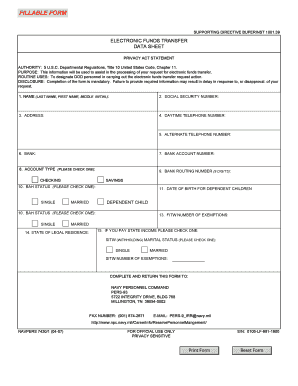
Get Navpers 74301. Electronic Funds Transfer Data Sheet - Public Navy
How it works
-
Open form follow the instructions
-
Easily sign the form with your finger
-
Send filled & signed form or save
How to fill out the NAVPERS 74301. Electronic Funds Transfer Data Sheet - Public Navy online
Filling out the NAVPERS 74301 is an essential step for processing your electronic funds transfer request. This guide provides clear instructions to ensure you complete the form accurately and efficiently, supporting your financial management needs.
Follow the steps to fill out the form correctly:
- Click the ‘Get Form’ button to obtain the NAVPERS 74301 form and open it in your preferred electronic format.
- In the first field, enter your name as required, including your last name, first name, and middle initial.
- Provide your Social Security number in the designated section to help with identification.
- Fill in your current address, ensuring it is complete and accurate to facilitate communication.
- Enter your daytime telephone number where you can be reached during business hours.
- If applicable, provide an alternate telephone number to ensure an additional point of contact.
- Select and specify the name of your bank that will be used for the electronic funds transfer.
- Input your bank account number clearly to avoid any inaccuracies in the funds transfer.
- Indicate the type of account by checking the appropriate box for either checking or savings.
- Fill in the bank routing number, ensuring it consists of 9 digits for accurate processing.
- Select your Basic Allowance for Housing (BAH) status by checking the corresponding box.
- If applicable, list the date of birth for your dependent children in the provided section.
- Provide your marital status by checking the corresponding box for either single or married.
- Specify the number of exemptions you wish to claim for Federal Income Tax Withholding (FITW).
- Indicate your state of legal residence, which may impact your tax situation.
- If required, check the appropriate box regarding your state income tax withholding (SITW) and note the number of exemptions.
- Once all information is completed, you can save changes, download, print, or share the form as needed.
Complete your forms online to streamline your electronic funds transfer process.
If you do not have copies, look in OMPF for documentation on NAVPERS 1070/604, NAVPERS 1070/613, or in your performance evaluation, Block 43/44. and MNA “Sailor Info” pages.
Industry-leading security and compliance
US Legal Forms protects your data by complying with industry-specific security standards.
-
In businnes since 199725+ years providing professional legal documents.
-
Accredited businessGuarantees that a business meets BBB accreditation standards in the US and Canada.
-
Secured by BraintreeValidated Level 1 PCI DSS compliant payment gateway that accepts most major credit and debit card brands from across the globe.


