Loading
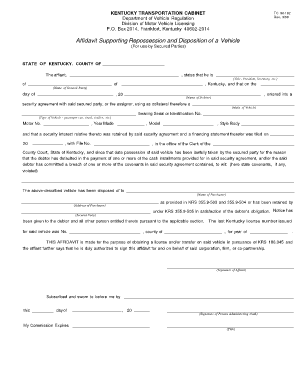
Get Fillable Tc 96 192
How it works
-
Open form follow the instructions
-
Easily sign the form with your finger
-
Send filled & signed form or save
How to fill out the Fillable Tc 96 192 online
The Fillable Tc 96 192 is a vital document used for asserting the rights of secured parties in the repossession and disposition of vehicles in Kentucky. This guide provides clear and detailed instructions on how to complete the form efficiently and accurately online.
Follow the steps to successfully complete the Fillable Tc 96 192 online.
- Locate and click the ‘Get Form’ button to access the Fillable Tc 96 192 online form in the editor.
- Begin by filling out the state and county at the top of the form. Ensure you provide accurate information to reflect your location.
- Next, input the name of the affiant in the designated space. This should include the title such as President or Secretary of the secured party.
- Enter the name of the secured party and their address in Kentucky. Accurate identification is crucial for legal purposes.
- Document the name of the debtor and the date on which the security agreement was entered. This is essential for confirming the timeline of agreements.
- Include detailed information about the vehicle involved: the make, model, style, year, motor number, and serial or identification number. This identifies the specific vehicle in the repossession process.
- State the date the financing statement was filed, along with the file number and the office where it was recorded.
- Explain the reason for repossession, detailing any defaults or breaches of the security agreement that occurred. This provides necessary context for the repossession.
- Indicate the name of the purchaser of the vehicle or if it has been retained by the secured party. Include their address if applicable.
- Finalize by entering the last Kentucky license number issued for the vehicle, the county it was registered in, and the year of registration.
- Authorize the affidavit by signing in the designated area and including the title of the affiant. Ensure the signature is timely and matches the name provided earlier.
- Have the affidavit subscribed and sworn in front of a notary, who will also sign and denote their commission expiration date.
- After all fields are filled, review the document for accuracy. Save your changes, and you can download, print, or share the completed form directly from the editor.
Start filling out your Fillable Tc 96 192 online to ensure your vehicle's repossession and disposition process is handled smoothly.
Divide your current (home) currency by the exchange rate. For example, suppose that the USD/EUR exchange rate is 0.631 and you'd like to convert 100 USD into EUR. To do this, simply multiply the 100 by 0.631 and the result is the number of EUR that you'll receive: 63.10 EUR.
Industry-leading security and compliance
US Legal Forms protects your data by complying with industry-specific security standards.
-
In businnes since 199725+ years providing professional legal documents.
-
Accredited businessGuarantees that a business meets BBB accreditation standards in the US and Canada.
-
Secured by BraintreeValidated Level 1 PCI DSS compliant payment gateway that accepts most major credit and debit card brands from across the globe.


