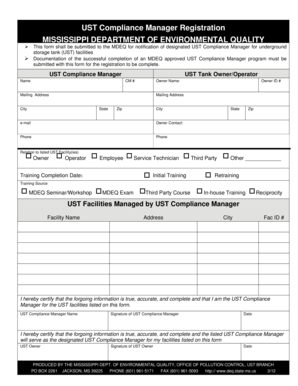
Get Ust Compliance Manager Registration - Deq State Ms
How it works
-
Open form follow the instructions
-
Easily sign the form with your finger
-
Send filled & signed form or save
How to fill out the UST Compliance Manager Registration - Deq State Ms online
The UST Compliance Manager Registration form is essential for notifying the Mississippi Department of Environmental Quality (MDEQ) about your designated UST Compliance Manager for underground storage tank facilities. This guide provides a clear, step-by-step approach to filling out the form online, ensuring all users can navigate the process with ease.
Follow the steps to register your UST Compliance Manager online.
- Press the ‘Get Form’ button to access the UST Compliance Manager Registration form and open it for editing.
- Provide the name of the UST Compliance Manager in the specified field.
- Fill in the details for the UST Tank Owner/Operator, including the Compliance Manager number.
- Complete the Owner Name and Mailing Address sections, ensuring to include the city, state, and zip code.
- Enter the Owner ID number and the associated email address.
- Input the contact information for the owner, including the phone number.
- Indicate the relationship to the listed UST Facility(ies) by selecting from options such as Owner, Operator, Employee, or Service Technician.
- Specify the Training Completion Date, including the type of training (Initial Training, Retraining, etc.) and the source of training.
- List the UST facilities managed by the UST Compliance Manager, including Facility Name, Address, City, and Facility ID number.
- Sign and date the certification statements confirming the accuracy of the provided information.
- Ask the UST Owner to review and also sign the certification, ensuring that they confirm the designated UST Compliance Manager.
- After filling out the form, you can save your changes, download, print, or share the completed registration form as needed.
Complete your UST Compliance Manager Registration online today to ensure compliance and efficient management.
Try it! Select the cell or column that contains the text you want to split. Select Data > Text to Columns. In the Convert Text to Columns Wizard, select Delimited > Next. Select the Delimiters for your data. ... Select Next. Select the Destination in your worksheet which is where you want the split data to appear.
Industry-leading security and compliance
-
In businnes since 199725+ years providing professional legal documents.
-
Accredited businessGuarantees that a business meets BBB accreditation standards in the US and Canada.
-
Secured by BraintreeValidated Level 1 PCI DSS compliant payment gateway that accepts most major credit and debit card brands from across the globe.


