Loading
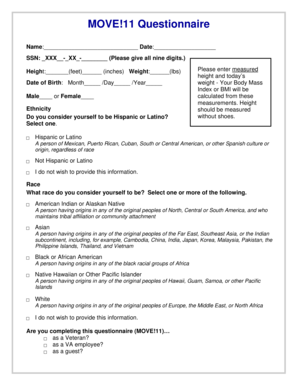
Get Move!11 Paper And Pencil Version
How it works
-
Open form follow the instructions
-
Easily sign the form with your finger
-
Send filled & signed form or save
How to use or fill out the MOVE!11 Paper And Pencil Version online
Filling out the MOVE!11 Paper And Pencil Version can help you assess your weight management strategies and goals. This guide will provide you with step-by-step instructions to complete the form accurately and efficiently, ensuring a smooth online experience.
Follow the steps to complete the MOVE!11 form online
- Press the ‘Get Form’ button to access the MOVE!11 Paper And Pencil Version form and open it for editing.
- Carefully fill in your name and the date at the top of the form. This ensures your information is correctly attributed.
- In the demographics section, provide your Social Security Number (SSN) by entering all nine digits.
- Input your height in feet and inches, followed by your weight in pounds. These measurements are essential to calculate your Body Mass Index (BMI).
- Enter your date of birth, including the month, day, and year.
- Indicate your gender by selecting either Male or Female.
- In the ethnicity section, choose whether you consider yourself Hispanic or Latino, Not Hispanic or Latino, or opt not to provide this information.
- In the race section, select one or more options that best describe your racial identity, or choose not to provide this information.
- Indicate whether you are completing this questionnaire as a Veteran, a VA employee, or a guest.
- Respond to the questions regarding the importance of weight control and your confidence in changing eating and physical activity habits, by circling the appropriate number.
- Assess your reliance on family or friends for support by choosing from the provided options.
- Select applicable factors affecting your weight, identifying any emotional or physical challenges that may contribute.
- Identify potential barriers to changing your eating and physical activity habits, selecting all that apply.
- Complete the beverage consumption section regarding juice and sugary drinks, as well as alcohol consumption.
- Answer questions about emotional eating and your frequency of engaging in moderate or vigorous physical activities.
- After completing all sections, save your changes, download the document, or print it for your records.
Complete your MOVE!11 questionnaire online today to support your weight management journey.
Click on the scissor icon on the page after which you want to split the document. Click on "Split All" to save all PDF pages individually (optional). Use the "Reset" button to undo all marked splits (optional). Cicking on "Save" opens the saving options.
Industry-leading security and compliance
US Legal Forms protects your data by complying with industry-specific security standards.
-
In businnes since 199725+ years providing professional legal documents.
-
Accredited businessGuarantees that a business meets BBB accreditation standards in the US and Canada.
-
Secured by BraintreeValidated Level 1 PCI DSS compliant payment gateway that accepts most major credit and debit card brands from across the globe.


